Directory Monitor is an interesting tool for watching particular folders and telling you about files being created, changed or deleted there.
Launch the program and click Add to give it a folder - either local, or a network share - which you'd like to be monitored.
You can also indicate the events you're interested in ("New Files", "Modifications", "Deletions" or "Renames"), and may optionally choose to monitor subfolders.
And there's even an option to launch a particular application whenever an event occurs.
This all worked well in our tests. We pointed the program at our system drive, ran various applications and Windows tasks, and were able to watch as files were created, modified and deleted.
If you need more power then plugins are available from $5 to play a sound, send an email or write to a database when a particular event occurs.
In addition, a Pro version (from $99/ year) includes all the plugins, runs as a service, displays the user/ application/ process behind each change, uses Snapshots to determine changes even when a share is down or the machine was off, and more.
Verdict:
Directory Monitor provides a straightforward and highly configurable way to track file system activity on your PC




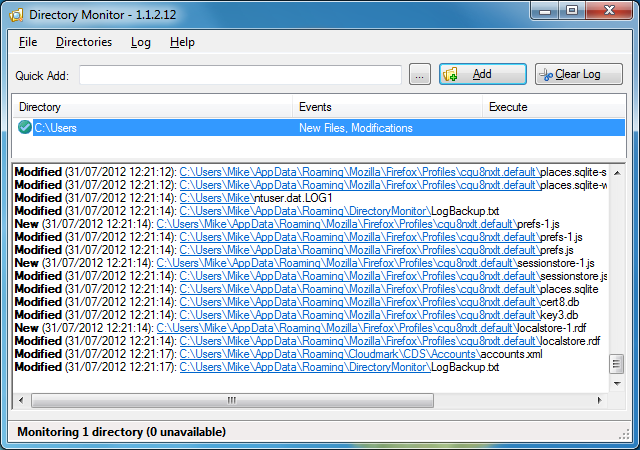




Your Comments & Opinion
Monitor the files being created, modified or deleted on your PC in real time
A four paned Explorer replacement tool
Delete files and folders that Windows won't touch
Easily list the files in your chosen folders
Display recent changes to your files and Registry
List all the file names in a folder tree
Find and remove duplicate files to save space
Preserve your desktop icon layout with this handy backup tool
Preserve your desktop icon layout with this handy backup tool
Take control of your file and folder management with this powerful – if slightly unrefined - utility
Take control of your file and folder management with this powerful – if slightly unrefined - utility
Convert almost any documents to PDF format in a click