PNGGauntlet can compress PNG images to make them more efficient, so reducing file size while maintaining the same image quality. This can be particularly good news on websites, where it makes pages faster to load and reduces your bandwidth requirements, but this kind of shrinkage has advantages anywhere that PNG files are used.
The program works by combining three open-source image optimisation tools - PNGOUT, OptiPNG and DeflOpt - to deliver the best possible compression.
But while these core tools are fairly complex, you don't have to understand any of the low-level technicalities to use PNGGauntlet. Just drag and drop your target images onto the program, choose an Output folder, click "Optimize!" and watch as your images are tweaked.
Does it work? We tested the program with six large PNG-format logos. These were found online, so we'd expect them to be reasonably compressed already, but PNGGauntlet still achieved impressive results. One file was reduced from 71.63KB to 39.44KB in size (a 44% cut); others were cut by 24%, 20% and 7%, and even the best compressed two were still reduced in size by a few bytes.
That's not bad at all. If you need more control, though, clicking Tools > Options does give you access to the various PNGOUT, OptiPNG and DeflOpt settings (although you will need a good understanding of low-level PNG structures to get the most from them).
Verdict:
PNGGauntlet provides a super-easy way to optimise your PNG images, and it can deliver some very impressive compression results. Go grab a copy immediately.




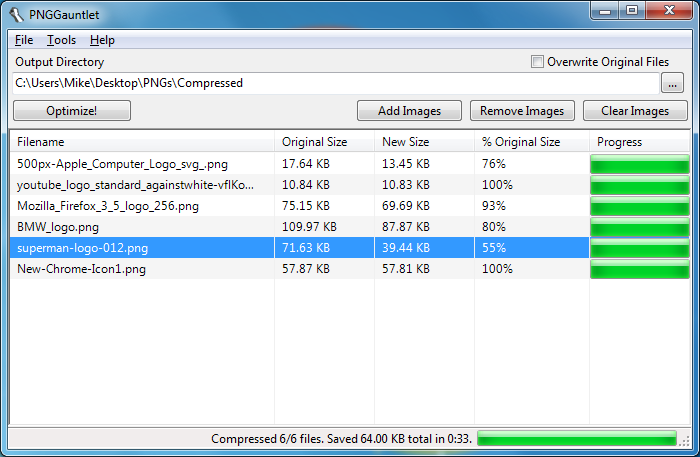




Your Comments & Opinion
Compress images, Office documents, archives, executable files and more with this lossless optimisation tool
Optimise JPGs and PNGs for the web
Shrink PNG files without losing image quality
Quickly reduce the size of PNG files, without affecting image quality
Compress PNG images without losing quality
Batch convert almost any audio or video file from one format to another
Batch convert almost any audio or video file from one format to another
Enjoy digital and internet TV and radio with this one-stop entertainment system
Enjoy digital and internet TV and radio with this one-stop entertainment system
All the codecs you need to play virtually any video or audio you may encounter