ImageJ is a powerful Java-based tool with a range of advanced image processing features.
At its simplest, you can use the program to optimise and edit most digital images. ImageJ will open most standard formats, including JPG, PNG, TIFF, BMP and GIF; you can then crop, resize, flip or rotate the picture, and there are all the usual tools to adjust brightness, contrast and colours, add text, lines and more.
ImageJ also offers plenty of image analysis options, though, with tools to measure areas, distances and angles, count cells, and generate histograms, profile plots and more.
The program supports plenty of clever ideas of its own. A "Stack", for instance, is a collection of related images in a single window. You can opt to open a folder of images as a stack, and if you do that you can then apply a single command to all of them in one operation. Stacks can even be saved as multi-image TIFF files so you can be sure they'll stay together.
And if that's still not enough, ImageJ can be extended with more than 500 plugins. Just browsing the list of what's on offer is enough to show you what an amazingly powerful tool this can be.
Verdict:
If you just want to sharpen your latest photos then there are simpler alternatives. If you'll make use of its image analysis or other advanced tools, though, ImageJ will prove a powerful and very capable application.




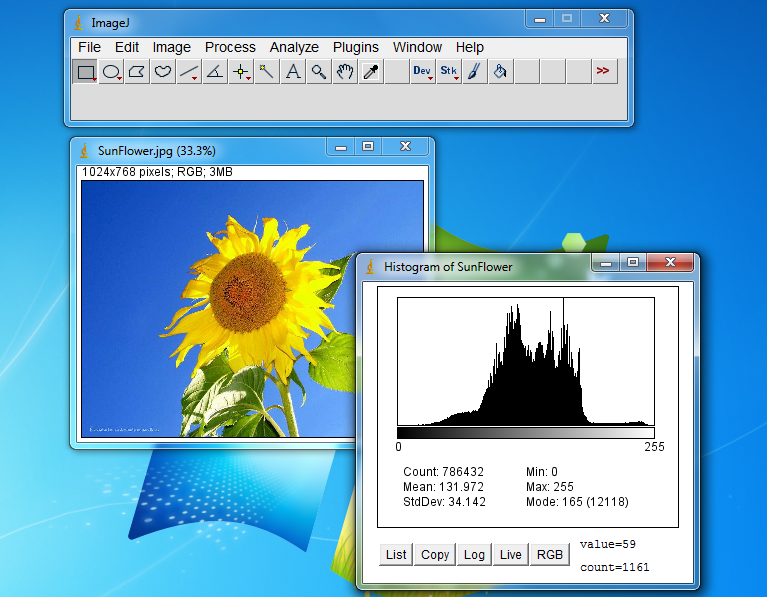




Your Comments & Opinion
Organise, edit and share your photos
Get a text editor, HTML editor, PHP editor, Java editor and Hex viewer in one powerful package
Easily annotate your images
Correct, enhance and improve your photos with this ultra-powerful open source tool
A freeware paint, draw and editing tool
Automatically tag or rename your entire music collection in just a few clicks
Compose, arrange, mix and master your audio projects
Compose, arrange, mix and master your audio projects
Compose, arrange, mix and master your audio project