Gadwin PrintScreen is a free tool which makes it easy to take and save images of your screen.
By default the program replaces the usual PrtSc key action, but you can switch this to some other key, if you prefer.
Pressing the hotkey can then capture the current window, client window, full screen or a freehand rectangular area.
You can have the program copy that area to the clipboard, print it, send it via email, or save it to a file. The latter supports various formats (BMP, PNG, JPG, GIF, TIFF), and you can have the image resized, converted to greyscale, or have a shadow added, as well as automatically naming it.
And there are one or two useful configuration options, too. So for instance you can introduce a delay between pressing the hotkey and the capture taking place, handy if you need to set up the image in some way. And you can choose to hide the mouse cursor, so it won't be visible in the captured image.
Put it all together and this is a likeable, easy-to-use tool. If you need more, though, Gadwin Systems also produce a Professional version which adds a very powerful image editor, perfect when you want to annotate your images with captions, callouts and more. Prices start at $24.95 and you can find out more at the Gadwin site.
Verdict:
It could benefit from more capture types - a scrolling window, say - but otherwise Gadwin PrintScreen proves a capable, easy-to-use and very configurable screen capture tool.



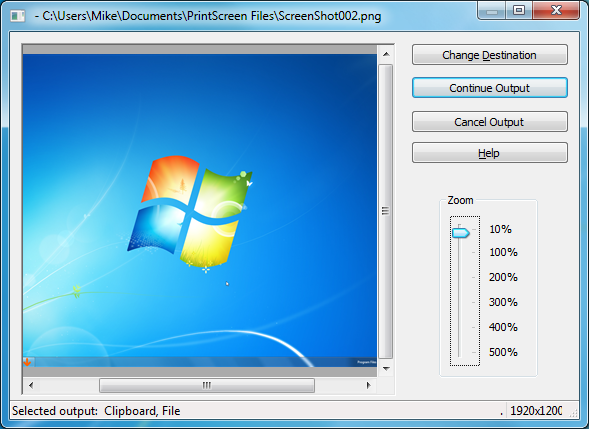
Your Comments & Opinion
Capture images or videos of desktop activity, then share them online in just a few clicks
Easily capture, edit and share images from your desktop
Save an image of just about anything on your screen with this versatile screen grab tool
Grab, edit and share your screen captures in seconds
Take and automatically save screen grabs with a single click
Capture & manage your screenshots the way you want
Grab, edit and upload screen captures with ease
Take quality screengrabs in seconds with this comprehensive capture utility
Tidy up your system after using the avast! uninstaller
Read, write and edit metadata in more than 130 file types with this command line tool
Read, write and edit metadata in more than 130 file types with this command line tool
Read, write and edit metadata in more than 130 file types with this command line tool
Automatically adjust your monitor settings to reduce eye strain