NetGuard is a free tool for monitoring and reporting on just how your internet connection is being used.
The program opens with a simple, small toolbar which displays the upload and download speeds of any connections you have active right now.
Click this and a window will appear displaying the total amount of internet traffic generated so far today, along with lists of the most active processes. Which could be useful if a program is going online a lot for some reason without you knowing.
And if you double-click the toolbar then the main Net Guard window appears, which provides even more detail.
Here you can view any currently open connections, for instance, along with the owning process, local and remote IP address, port and more.
A "Net Monitor" tab displays a more organised list, including individual processes and services (whether they're currently running or not) and the amount of data they've sent or received over the internet.
If you're more interested in the big picture then clicking Net Usage will display your bandwidth use for this month so far, and your projected usage for the month as a whole. (You can even have the program give you an alert if you're using too much.)
And there's also a bonus "Speed Test" feature which aims to provide an estimate of your download speed, although in our case at least this wasn't accurate at all.
NetGuard isn't exactly slimline. After playing around with the program for a while on our test PC we found it was using almost 40MB of RAM.
That's probably not enough to cause any issues for most people, though, and if you'd like to take more control over how your internet connection is being used then on balance Net Guard seems a good way to get started.
Please note, the program will attempt to install other software along with its own code. Pay close attention during the setup process.
Verdict:
A capable internet connection monitor with plenty of useful features



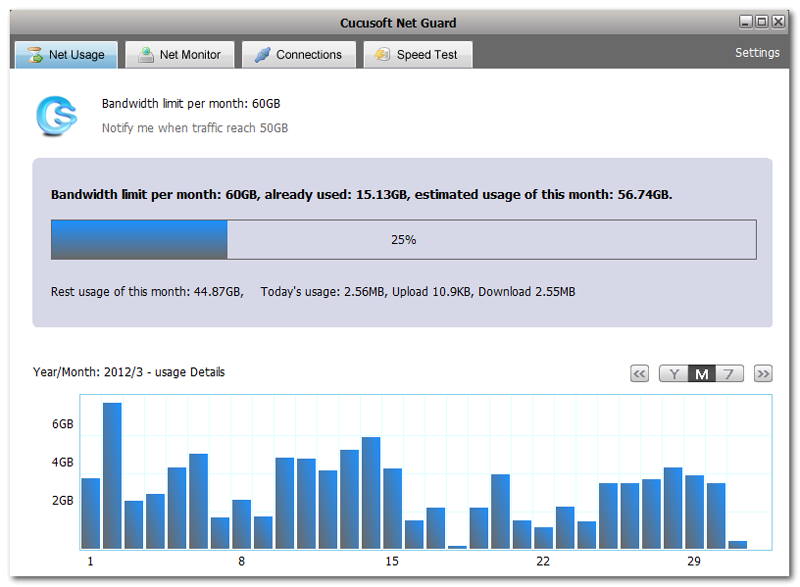
Your Comments & Opinion
Accurately track your network and internet traffic with this flexible monitor
Choose which applications get the lion's share of your web bandwidth with this traffic balancing utility
A powerful, professional bandwidth monitor
A powerful security tool to monitor data sent from your computer
Improve the performance of Firefox with just a couple of mouse clicks
Find out more about your PC's internet connections with this graphical version of netstat
Monitor internet traffic for your entire network
Monitor the speed of your internet connection from the system tray
Minor update to the popular email client, but with a limited number of new features
Minor update to the popular email client, but with a limited number of new features
Minor update to the popular email client, but with a limited number of new features
Minor update to the popular email client, but with a limited number of new features
A speedy web browser with a focus on security and privacy