Mirekusoft Install Monitor watches the files added to your system by an application installation, allowing you cleanly remove the program later should you want to do so.
To try the program out, install it, then install some other application, and Install Monitor will automatically track the files, folders and Registry keys being added to your system. There are no extra dialogs, no lengthy snapshots taken, all this happens in the background (and in our case, without us even noticing).
You can see the results, though, by launching Install Monitor, selecting the newly-installed program and clicking the Contents button. This will display a tree of the various files, folders and Registry keys added by the program. Which actually might be useful in itself if you just want to know how a particular application has changed your PC.
If you want to fully remove that application, though, select it, click Content > Uninstall and Install Monitor will launch the regular uninstaller. Allow that to complete and watch as the list of files and Registry keys shrinks. And if there's anything left over, click "Clean up" to remove that, too, ensuring there's no junk left behind to clutter your hard drive.
In our tests this seemed to work very well, but as the "Clean up" dialog warns, "serious problems might occur" if the wrong items are removed. We wouldn't recommend you use this kind of tool unless you have a complete and recent system backup to hand.
Verdict:
An interesting and capable "clean uninstall" tool which seems very easy to use




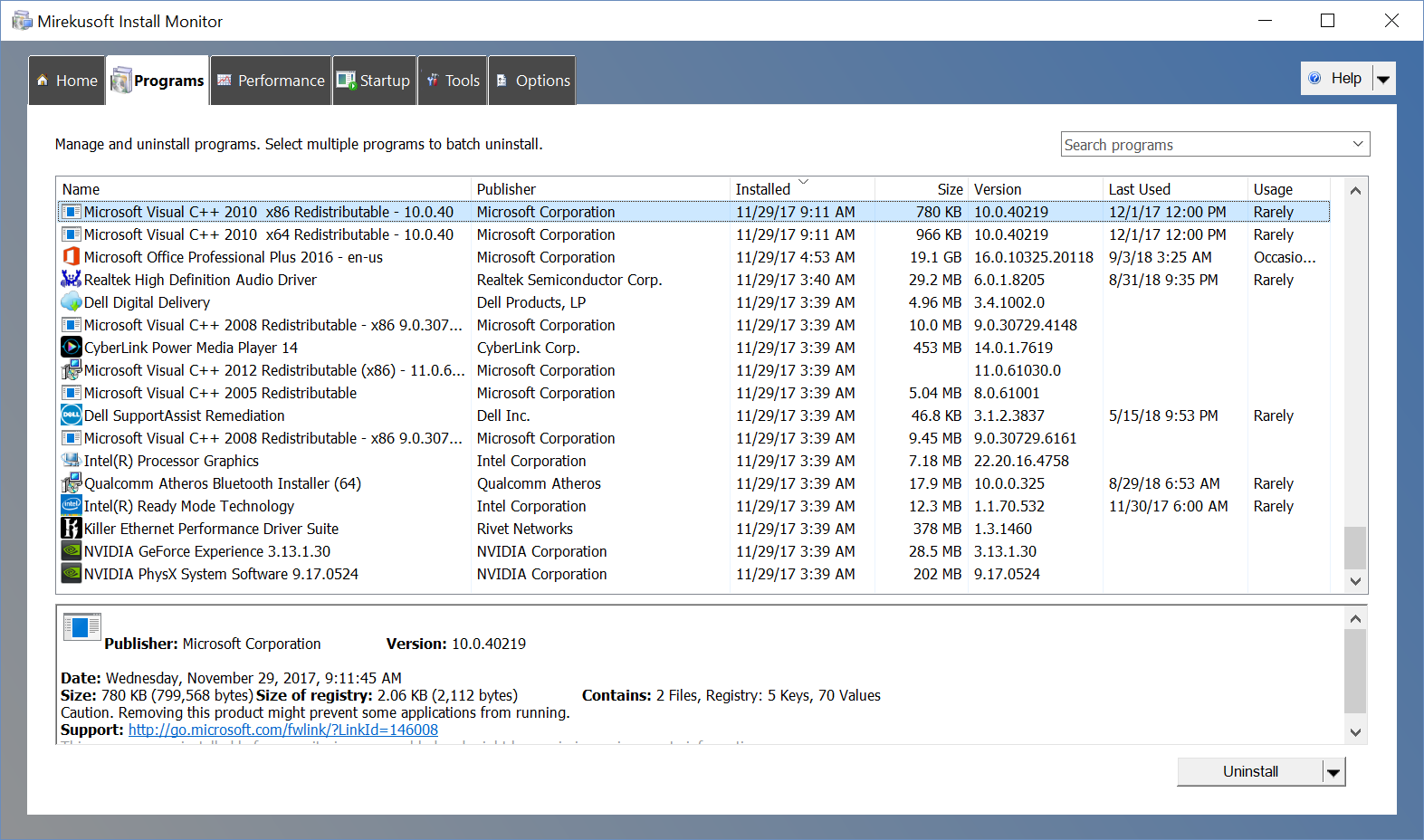




Your Comments & Opinion
Detect and completely uninstall antivirus and antispyware applications
A free replacement for Windows’ built in uninstaller Control Panel
Completely uninstall unwanted programs in minutes
Completely uninstall unwanted programs in minutes with this useful hard drive cleanup tool
More powerful replacement for Windows' built in program removal tool
More powerful replacement for Windows' built in program removal tool
Completely remove unwanted software from your computer
Uninstall Mac apps and associated files using drag and drop
A free tune-up utility to maintain the performance of Windows
Monitor your PC's temperature, voltages, CPU frequency and more with this powerful stability checker
A notepad/ to-do tool with cloud sync
Take control of your file and folder management with this powerful – if slightly unrefined - utility
Take control of your file and folder management with this powerful – if slightly unrefined - utility