KeyboardLock does just what its name suggests, locking your mouse and keyboard so that you can leave your PC unattended and know that passing babies or animals won't mess it up. (Unless they manage to pull the power cable, anyway.)
Launch the program and it'll display its "Lock" and "Unlock" password, which by default are "cake" and "dart", respectively (although you can change these to whatever you like).
If you click Start, and minimise the program, then it'll monitor whatever you type, and if the Lock password crops up then it'll jump in, grab all keyboard and mouse click events, and make sure that they're not passed on to the active application. Which means any passer-by will be able to move the mouse cursor, but that's about it: mouse clicks and key presses will have no effect.
This is obviously a little inconvenient for when you return to your PC, but no problem: type "dart" (or whatever you set the Unlock password to be) and KeyboardLock will release its keyboard and mouse hooks, returning your system to normal. At which point you'll need to switch back to the program and click Start if you might want to use it again, later.
The program worked very well for us, but there are potential issues here. Leave KeyboardLock active on a shared PC, for instance, and someone else might type the lock password accidentally, and forgetting the unlock password could also be a problem. Use the program carefully, and only when necessary.
Verdict:
A quick and easy way to reduce the chance of your kids (or your cat) accidentally affecting your PC




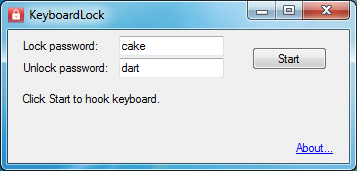
Your Comments & Opinion
Lock your PC - but not your screen
Automate some basic PC tasks with this simple mouse and keyboard recorder
Track your PC activity levels
Use a single mouse and keyboard to control multiple computers
Control your PC remotely via your Android mobile or tablet
Configure your Microsoft mouse and keyboard for Windows 8
Track and recover your lost or stolen laptop with this free tool
Seek out and destroy the most common malware with a click
Seek out and destroy the most common malware with a click
Protect your computer and enjoy unrestricted internet access when using wifi hotspots
Protect your privacy by clearing program and Windows' logs