If you have decided that you no longer want to use a particular program, you may well head to the Control Panel or the Start menu and run through the installer. In most cases you will find that this gets rid of the program in question in its entirety, but this is not necessarily the case.
There are occasions when an uninstaller files for one reason or another, and this could mean that software you do not want is left untouched on your hard drive, or that remnants of it are left behind. When you have indicated that you want to remove a program, it stands to reason that you would prefer that no traces of it were left behind, and this is something that Avast Clear (Uninstall Utility) can help you with.
This is a very specific tool that have been designed to be used to get rid of , and in the case of avast! Antivirus Free and Professional, or avast! Internet Security. There is no need to install the app as it is a standalone tool – just fire it up and it will quickly remove any files or registry entries that have been left behind.
You should first run through the regular uninstaller for you avast! tool or you will find that this utility has not effect. If you have other anti-malware software installed, it is possible that Avast Clear (Uninstall Utility) will be flagged up as being suspicious, but it is perfectly safe.
Verdict:
A handy tool for cleaning up after an untidy uninstall – great to keep your system under control.




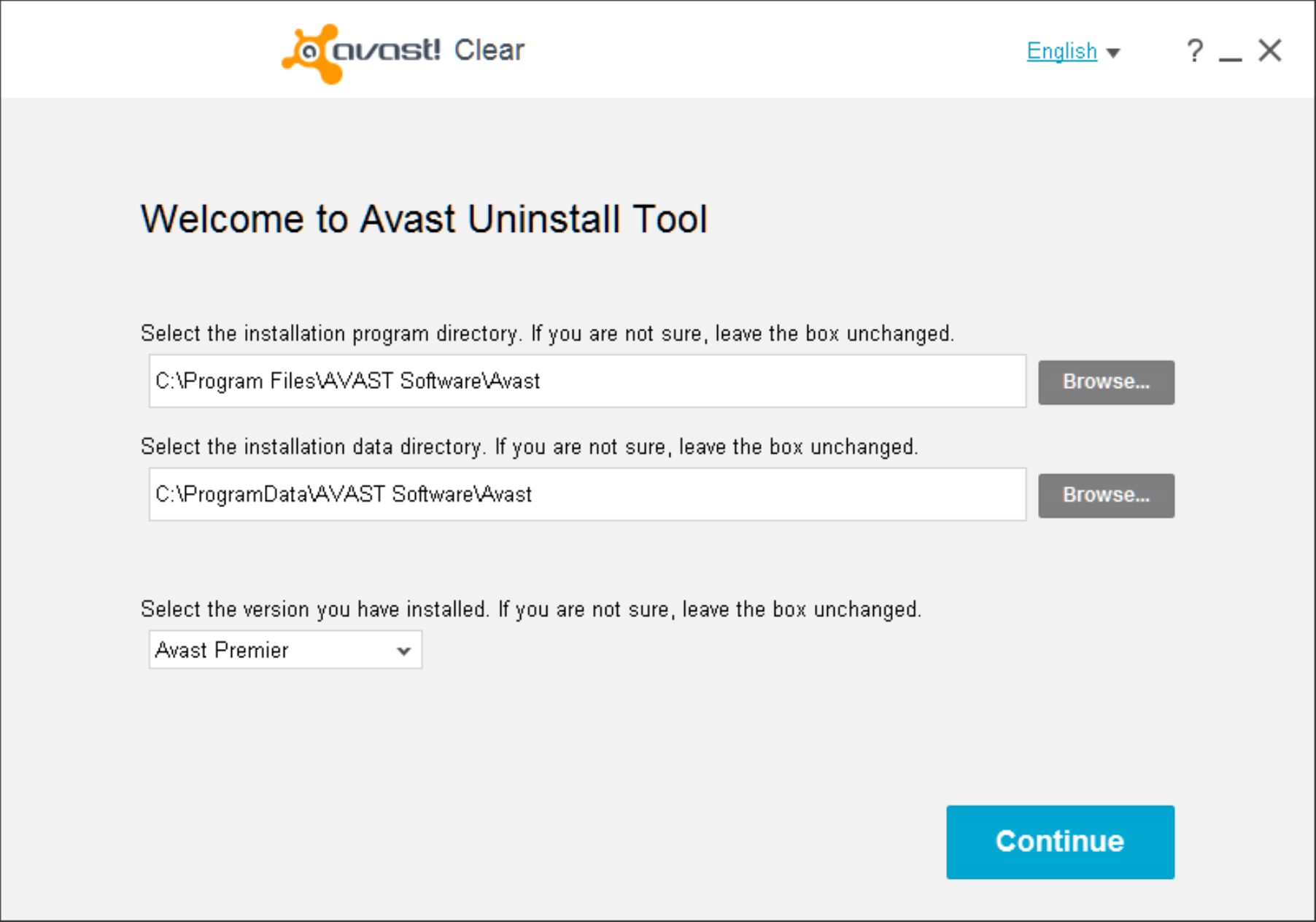




Your Comments & Opinion
A comprehensive application remover/ PC mainenance suite
Quickly view and remove installed Windows 10 apps
Fully uninstall applications, without leaving stray files or Registry keys behind
A free bootable CD to help you fix your malfunctioning computer
A serious protection tool for your Android based mobile device
Completely remove unwanted software from your hard drive
Take more control over the installation and removal of programs from your computer
Browse your hard drive with this tabbed file manager
Powerful, yet easy-to-use alternative to Windows Explorer
Powerful, yet easy-to-use alternative to Windows Explorer
Protect your privacy and security by making sure data is shredded from your hard drive
Comprehensive suite of PC speedup, maintenance and management tools