It's late, and you'd like to watch a movie on your PC, without disturbing others - but there's a problem. Leave the volume at a comfortable level to hear dialog, and the action scenes are too loud; turn the volume down and the quiet scenes may be, well, just too quiet.
And that's where Sound Lock comes in.
The idea is that you set your speaker and system volumes to a point where you can comfortably hear the quietest sounds.
Click the Sound Lock system tray icon and you're able to set your maximum desired volume.
And if you now watch a movie, play a game or do anything else, the program will monitor your audio output and make sure it doesn't go above the volume you've set. So quiet sounds remain clearly audible, but Sound Lock will effectively turn the volume down whenever loud scenes crop up.
If this sounds like a simple idea, then it is, but in our tests Sound Lock worked very well. The program is entirely free, with no adware annoyances or other unwanted extras. And it's lightweight, too, requiring under 4MB of RAM on our test PC.
(Please note, though, there's no XP support here: Sound Lock is for Windows Vista or later.)
Verdict:
A simple and well-engineered solution to an annoying problem. Go grab a copy, your neighbours will thank you.




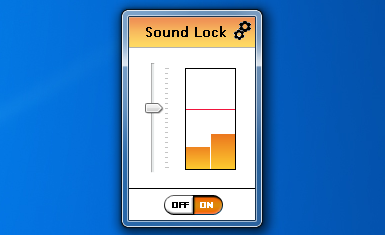
Your Comments & Opinion
Record on-screen activity to create demonstrations and presentations
Set custom volume settings for your PC
Set your speaker volume above maximum
Automatically set your computer’s volume depending on the time of day
Quickly and easily convert audio files between formats
Silence your Mac's startup sound
A notepad/ to-do tool with cloud sync
Run software in an isolated environment to prevent it from making changes to your system
Browse your hard drive with this tabbed file manager
A tiny tool for saving scanned documents as PDF files
Speed up, optimise, clean and secure your PC with this all-in-one system maintenance suite