Laplink PCmover Express is a free tool to help you migrate your important files, settings and data from one PC to another. Which means your brand new Windows 10 PC can look much like your old one, but without the hassle of manually having to reinstall and reconfigure everything.
The program is essentially a simple wizard which walks you through every step of the migration process. It will first scan your old system, helping you to decide what you'd like to transfer; your programs, setting and data can then be saved to a file; and a second copy of PCmover Express which you install on the new PC will complete the process for you.
As this is a free version of PCmover, you won't be surprised to find that there are some significant restrictions. It will only migrate one user account, the settings and files for the currently logged-on Windows user (other accounts are ignored). And it only copies files from your system drive: other drives will not be included. It won't migrate any installed app, which is the primary point of using Laplink PCmover, in our opinion.
If you have complex individual applications which would be a pain to reinstall then PCmover Express could, just about, prove useful. And Laplink is at least doing their best to ensure the process runs smoothly, providing users with a toll-free number, manned 24-7, which they can call for free transfer assistance.
Note that PCmover Express 10 is designed to migrate to either a Windows 10 computer, from an older Windows 7, and is restricted to personal-use only and won't migrate installed apps!
If you want more, Laplink is offering 58% off PCmover Professional, which will migrate all installed apps and multiple user accounts. To upgrade, head to the Laplink PCmover Professional offer, where you can purchase for $24.95 rather than the usual $59.95.
Verdict:
PCmover Express provides an easy way to transfer your PC's settings and some applications from one system to another.





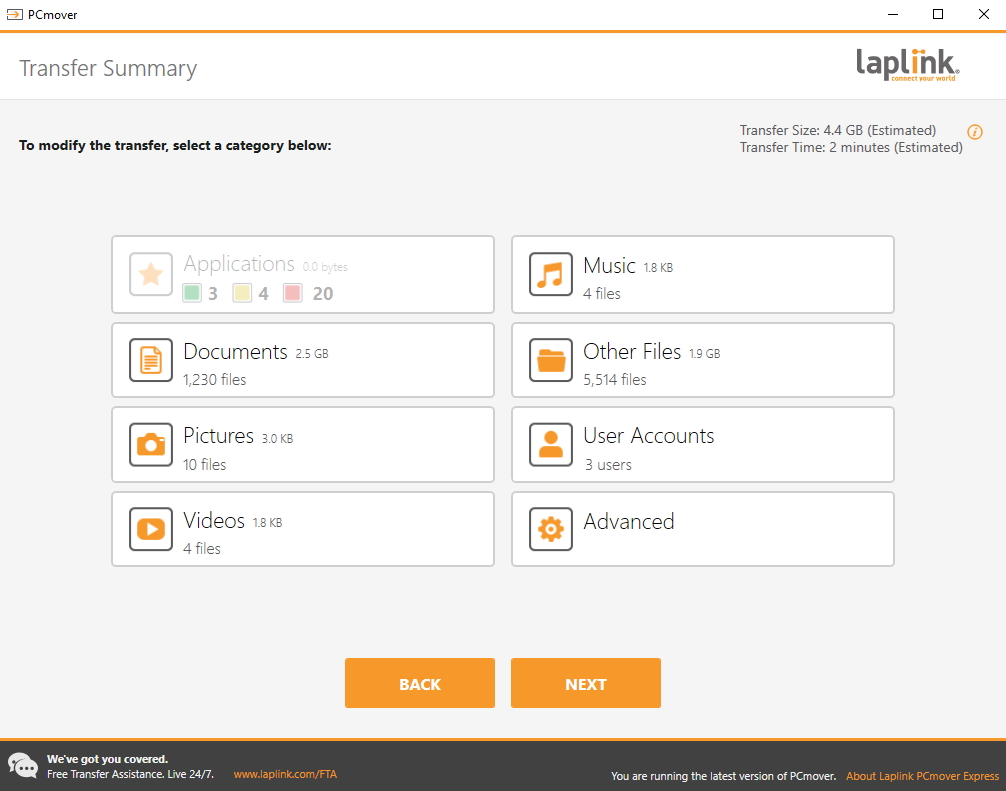
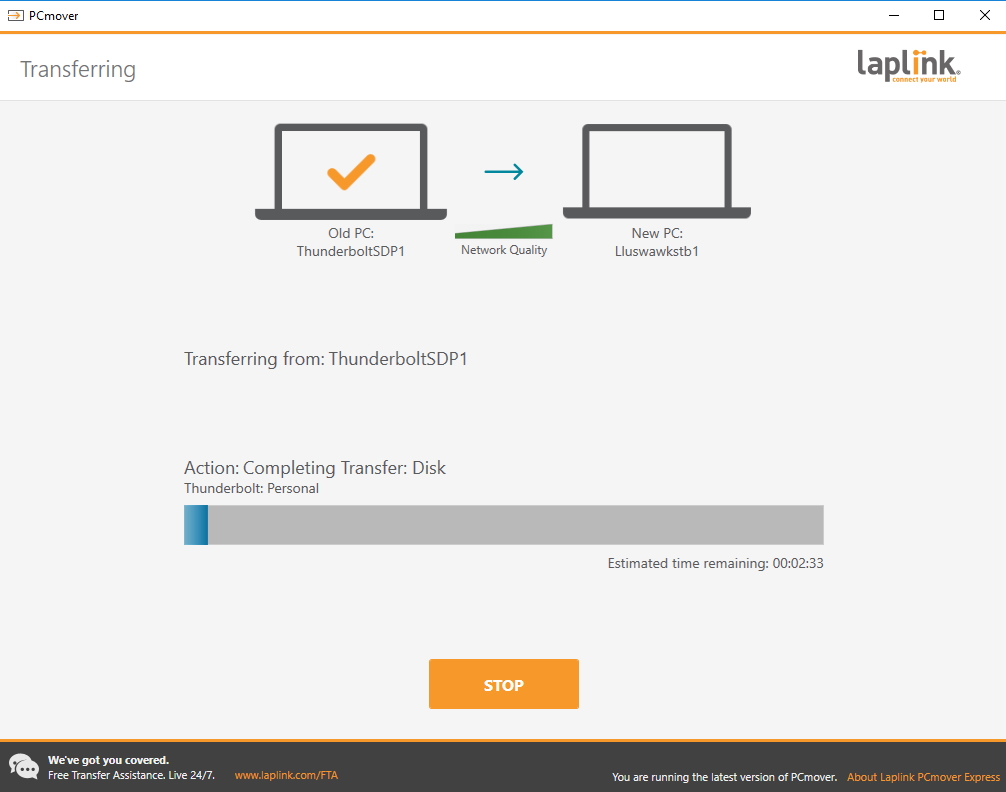




Your Comments & Opinion
Easily transfer your files, applications and settings to Windows 8
Quickly create industry-standard PDF files from any printable document
An expert-level PDF toolkit
A configurable system monitor
A configurable system monitor
Keep your desktop in order with this icon organisation tool