If you want to improve the appearance of your digital photographs, there is no need to buy an expensive piece of software – there are plenty of low-cost and even free tools available. PC Image Editor is an app that is available free of charge for personal use and it serves as an excellent introduction to the world of image editing for anyone who has yet to venture too far down this path.
At the same time, the program is powerful enough to be of interest to anyone looking to get quick results, and its low system requirements mean that it is ideal for installing on an older laptop that you can take out and about with you. There are few bells and whistles to be found here – this is a program that exists to get a job done and it does it well.
The interface is immediately inviting and almost all of the available options can be controlled by moving sliders. In this way it is possible to quickly adjust color levels, change gamma and hue settings as well as experimenting with one of the various filters that are included. As you move a slider a popup preview enables you to see just what effect the changes will have on your image so you will know when you apply it.
Sadly, the effects and changes you apply to an image are a case of all or nothing. When you apply a filter, it has to be applied to the image as a whole as there is no way to select just a portion of it to work with. But this is a minor complaint about an otherwise excellent, if simple, tool. The undo feature is perfectly complemented by a history panel which can be used to step back in time and reverse and changes you make if you change your mind about any of them.
Verdict:
Simple but effective, this is a surprisingly powerful image editor with a few tricks up its sleeve.




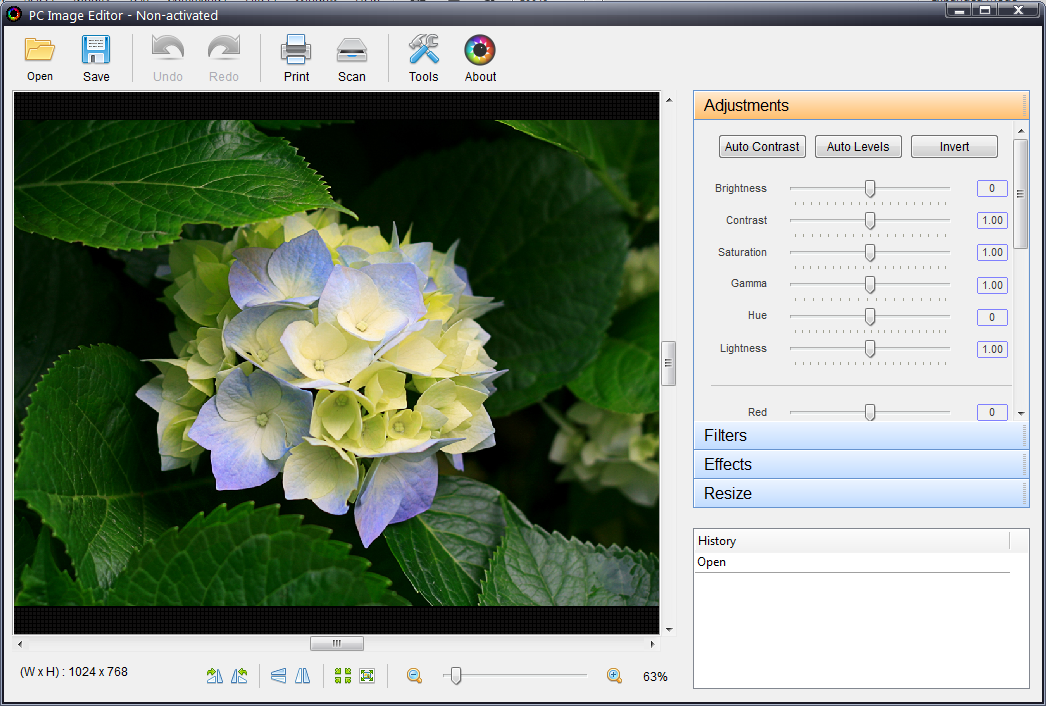

Your Comments & Opinion
Organise, edit and share your photos
Add fun effects to your photos
Optimize, enhance and improve your photos
10 free Photoshop plugins (also run stand-alone)
Tweak photos with custom filters, effects, frames, more
Professional effects for your photos
Correct, enhance and improve your photos with this ultra-powerful open source tool
Free video recorder and live streaming tool
Free video recorder and live streaming tool
Stream video, audio or pictures to any DLNA device
Stream video, audio or pictures to any DLNA device
Stream video, audio or pictures to any DLNA device