ExamDiff is a tiny (575KB) portable tool which makes it easy to see the differences between two text files.
Suppose you have two versions of a web page, for instance. How do they differ? Point ExamDiff at both HTML files, and at a click you'll see them displayed, side-by-side, with added, deleted or changed lines highlighted on the screen.
It's then easy to scroll through the documents, or jump directly from one difference to another. And there's also an option to "show differences only", which removes everything but the changes, a more helpful way to some documents (particularly if they're really lengthy).
Of course, as a result of all this, you might spot some problem, realise that you need to edit one of the files, make a particular change. And you can do that from ExamDiff, too. There are hotkeys to open either the left or right-hand files, and if you make a change then the program will detect this, and offer to re-compare the files, so you can view the results right away.
The program also benefits from plenty of useful configurations options, which cover everything from the colours used to highlight particular file changes, to exactly how you want comparisons to work in the first place (you can choose to ignore case, white space and more).
And there's even a command line interface to help you automate particular comparison operations.
Please note, powerful though this is, the authors also produce a couple of commercial ExamDiff Pro versions which are significantly better. They can compare directories and binary files, for instance; offer far greater customisation of the comparison process; allow editing of files from within the application; provide more powerful reporting, Explorer integration, add regular expression support, and more. Prices start at $34.99, and you can find out more at the author's site.
Verdict:
An excellent file comparison tool, lightweight and easy to use




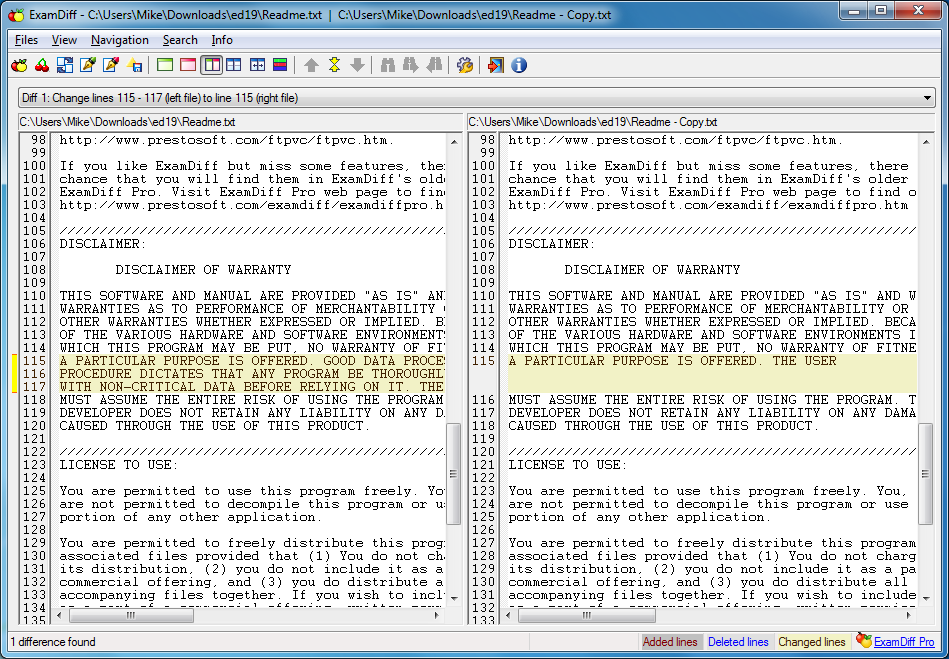




Your Comments & Opinion
Keep the contents of folders synchronised for backup purposes
Quickly compare files and folders stored in different locations.
Quickly compare files and folders stored in different locations.
Quickly compare files and folders stored in different locations.
Find the differences between two text files
Keep the contents of folders synchronised for backup purposes
Quickly and easily transfer files between iOS and OS X
Quickly compare text and image files
Quickly create industry-standard PDF files from any printable document
An expert-level PDF toolkit
A configurable system monitor
A configurable system monitor
Keep your desktop in order with this icon organisation tool