Re7zip is an interesting Java-based tool which allows you to extract files directly from an archive stored on an HTTP server somewhere, without having to download it first.
This could come in particularly useful if you need just one or two files from a huge ISO file stored on the web somewhere. Normally you would have to download the whole ISO file, perhaps even burn it to disc before you can access your content. But with re7zip, just point it at the ISO, tell it the files you need, and it will download only those.
The program isn't restricted to ISO files, either. As you might guess from the name, it's based around 7zip, and so supports all the same archives. Which means it can remotely extract content from an array of archive types: 7z, XZ, BZIP2, GZIP, TAR, ZIP, WIM, ARJ, CAB, CHM, CPIO, CramFS, DEB, DMG, FAT, HFS, ISO, LZH, LZMA, MBR, MSI, NSIS, NTFS, RAR, RPM, SquashFS, UDF, VHD, WIM, XAR and Z.
There are problems, though, too. And the first of these is that re7zip has to be run from the command line, looking something like this:
java -java re7zip.jar /t=iso /a=http://www.site.com/folder/file.iso /e=folder\file.txt /o=file.txt
Here the /t switch tells the program the type of your archive; /a points to the archive you'd like to access; /e highlights the file within the archive which you'd like to extract, and /o indicates the output file name you'd like to generate locally.
While this isn't too difficult to understand, it's quite a lengthy syntax. And the program doesn't do much to help you. We missed out the /o switch during testing, for instance, and re7zip didn't simply assume we wanted to keep the original file name: it just didn't work.
Of course re7zip also relies on you knowing the precise name and location of the file which you'd like to extract. If you don't, then it would be very useful if the program was able to list the contents of a remote archive... But it can't do that, either.
Re7zip is still an excellent tool, of course. There's no hassles with installation (it's just a single file), it supports a wide range of file types, and in some situations could save you a huge amount of time. But there is also room for improvement, and we hope the author will develop the program further in the future.
Version 1.2 brings:
- Improve accessing files over HTTP
- Add "/l" and "-l" option for listing the contents of an archive.
- remove our hacked sevenzipjbinding-AllPlatforms.jar version: lib/sevenzipjbinding-AllPlatforms-re7zip.jar
- Update 7-Zip-JBinding library to version 4.65-1.06rc-extr-only.
- Map archive type "7z" to SEVEN_ZIP so sevenzipjbinding can use it.
Verdict:
It could benefit from a little more work, but even now Re7zip is a great way to extract files from remote archives, and could easily save you an enormous amount of time




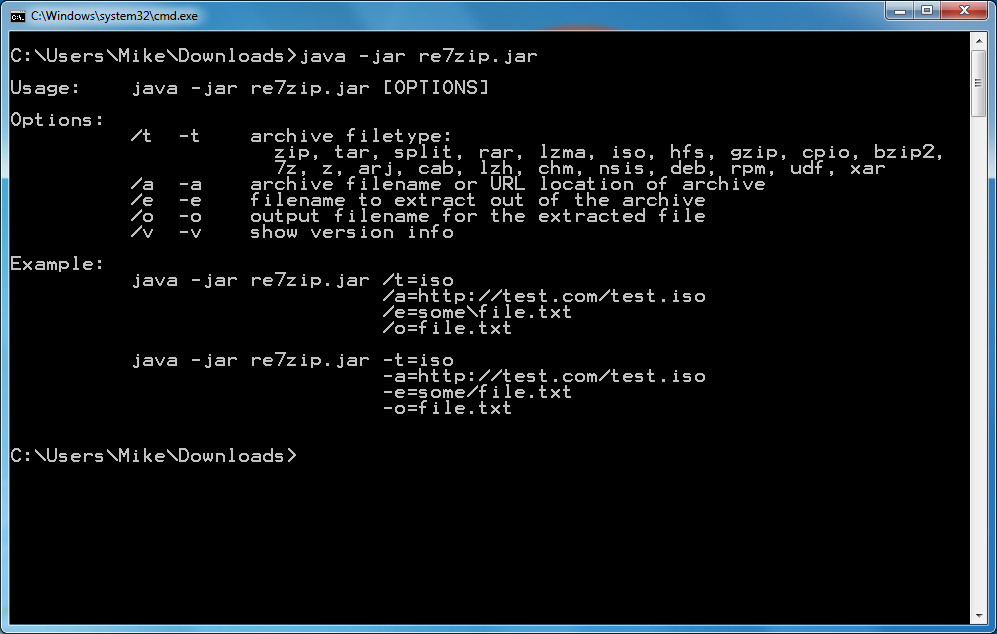

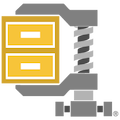
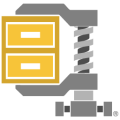

Your Comments & Opinion
Mount disk images in Explorer, and create RAM disks with this versatile tool
Powerful archiving tool gets a facelift and new features.
Download Google maps for offline viewing
Create and edit ISO, VHD, VMDK and other image formats
Download pics from Reddit and Imgur
Final release version of Microsoft's Chromium-powered Edge browser
Final release version of Microsoft's Chromium-powered Edge browser
Check out the next version of Firefox before it's release
Check out the next version of Firefox before it's released
Check out the next version of Firefox before it's released