Google Calendar is a helpful app which does its best to boost your productivity and save you time.
Its Events technology interprets emails like flight bookings and hotel reservations, automatically turning them into calendar events, even updating your schedule if you receive a follow-up email with a change of plan.
When you create an event manually, Google's Assists speed up the process by suggesting appropriate people, places and titles as you type. The app learns as you use it, too, so if you're always meeting Maria for coffee at Starbucks then it'll soon be autocompleting the entire event as soon as you type her name.
The other headline feature is "Schedule View", which - slightly oddly - isn't just about viewing your schedule, but also adding related images - maps, photos, cityscapes - for a little extra gorgeousness.
Otherwise it's business as normal for any calendar app, with single day, multiple day or monthly views of your schedule. And of course it works with all the calendars on your phone, including Exchange and iCloud.
What's New in Version 2.2.1
• Bug fixes and performance improvements.
Verdict:
An attractive and time-saving app.



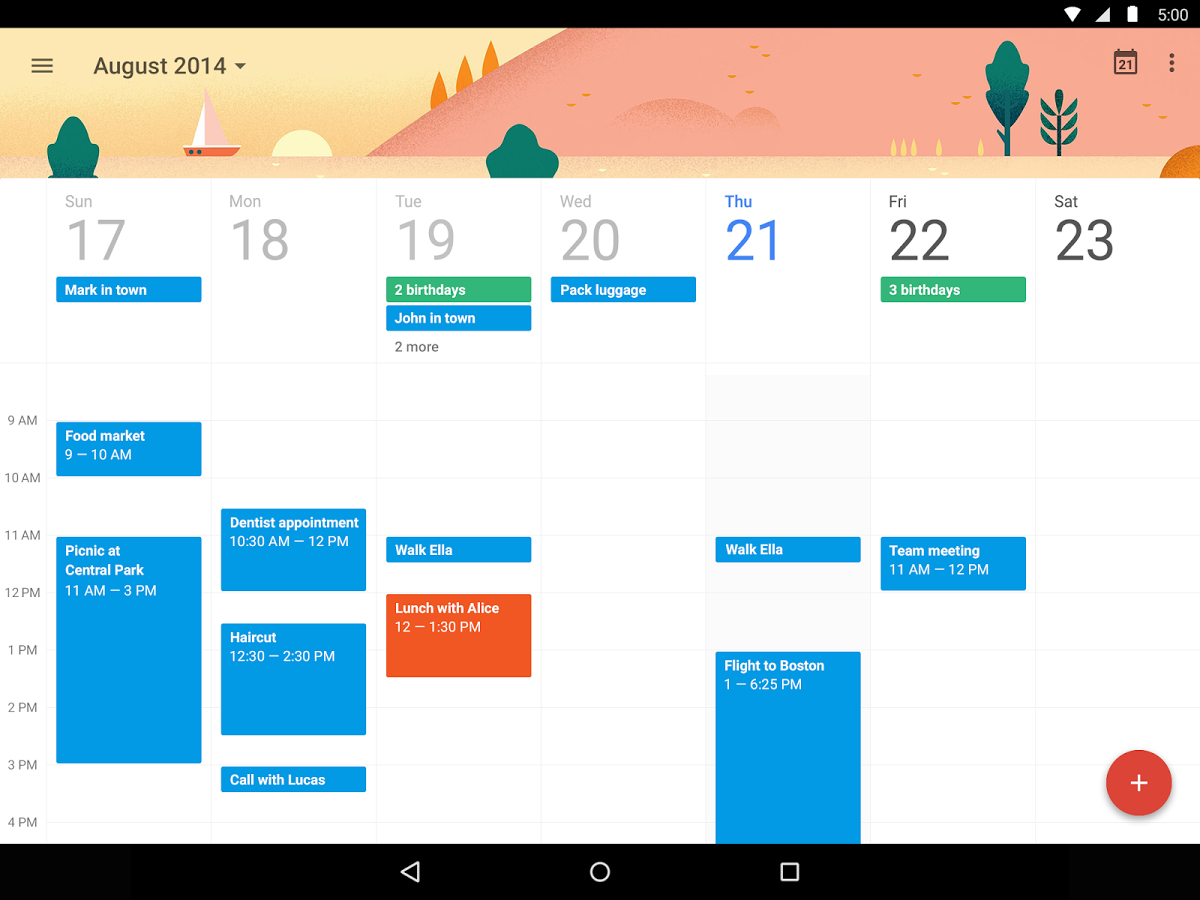




Your Comments & Opinion
Mirror iOS/ Android devices to PC and Mac via Google Cast/ AirPlay
Keep files synchronised between your computer and your Android device
Move your music collection to the cloud
Record which PC programs you're using, and for how long
Record which PC programs you're using, and for how long
Comprehensive and flexible genealogy research tool
Bring team communication together, within one app, using Slack
A straightforward and free Office-compatible productivity suite