The Browser Repair Tool makes it easy to restore key Windows and Internet Explorer settings which may have been altered by malware.
And this can be very useful, if you've just removed an infection and found your IE home and search pages changed; some Internet Explorer options will no longer launch; you can't run the Windows Registry Editor, or perhaps your DNS settings are messed up.
This kind of tool could have been presented in a very complicated way, but Anvisoft have avoided that temptation and the Browser Repair Tool really couldn't be much simpler. Just download and run it (no installation is required), check boxes on the program's single main screen to tell it which actions you'd like to perform, click Fix, and you're done.
And so you can restore the home and search pages, for instance; regain access to Internet Options and REGEDIT; clear your browsing history, wipe away cookies, reset your DNS settings to a range of public servers (OpenDNS, Google DNS, Norton DNS etc) and more.
If there's a problem here it's that the program doesn't always make it obvious what an option does.
Take "Clear BHO Plug-in", for instance: will that remove some browser helper objects? All of them?
"Restore WinSockLSP" leaves us with a similar question: what's going to happen to our layered service providers? Could the program break some legitimate software?
"Repair Windows IFEO Hijack" isn't necessarily an option which will mean much to the average user, either, and whatever your questions, there's no Help file to tell you more.
If you know what you're doing, and you back up your system settings before you start (a system restore point would be useful), Browser Repair Tool could still be a very quick and easy way to repair malware-related damage.
You'll need to be careful, though, as we suspect some repairs, if applied incorrectly, could cause plenty of problems in themselves.
Verdict:
The Browser Repair Tool gives speedy access to many useful IE and Windows-related repair functions. It's not entirely clear what they all do, though, so the program should be used with care (and back up your settings before you start)




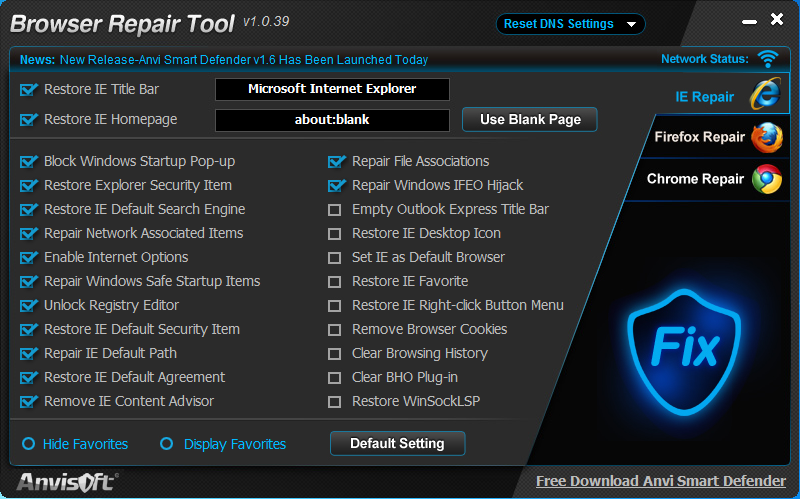




Your Comments & Opinion
Repair damaged file associations
Remove junk files and fix key OS and privacy settings
Spot even previously unknown malware early - and restore hijacked Windows settings
A speedy web browser with a focus on security and privacy
A speedy web browser with a focus on security and privacy
Windows-only browser aimed at the gaming community
Check out the next version of Firefox before it's released
Check out the next version of Firefox before it's released