The idea behind Evernote is neither new nor ground-breaking, but this is an app that has gained a very loyal following for doing what it does so well. It is an app that can be used in a variety of ways from creating an online repository for your ideas, to creating a recipe book, to collaborating on work – there are virtually endless possibilities. The beauty of the app is that all of your data can be stored in the cloud and synced between multiple devices.
The Windows 8 version of the app is somewhat different from its predecessors in terms of appearance, but the basic idea is still the same. The tiled interface is somewhat reminiscent of the Springpad web site, and everything you store in your account is presented in a clean and easy to read way. There is also an interesting ‘snap view’ which can be used to display the contents of Evernote in a smaller window so you are able to see other applications to allow for easier sharing.
As is to be expected for a Windows 8 app, there is a strong focus on features that are advantageous to users with touchscreen devices. This means that it is very quick and easy to scroll through large amounts of information without having to use scroll bars and to pull down navigation bars and other program elements. For anyone using a mouse or trackpad these feature are still available but are slightly more awkward to access.
Evernote themselves are quick to point out that this is a simplified version of the app that has been optimized for touchscreen devices. If you’re using to working with mobile devices and slightly cut down versions of apps, you’ll know pretty much what to be expect, but seasoned Evernote users are likely to be a little disappointed by what is a slightly limited version of an otherwise excellent online service.
New in version 2.0:
- New hub page gives you an overview of your account
- Activity feed notifies you about updates in shared notebooks
- Shortcuts gives you quick access to important notes, notebooks and tags
- Improved note editing with Make Plaintext and Simplified formatting
- Supports two step verification for login
- Numerous bug fixes
Verdict:
While there’s nothing wrong with Evernote for Windows 8, it is disappointing in its limited nature and rather simplistic look.




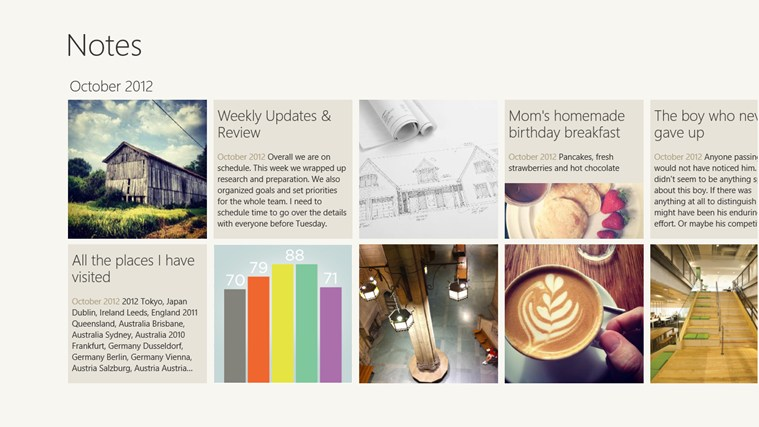




Your Comments & Opinion
A simple yet powerful Mac note taking tool with sync capabilities
Keep track of the time all over the world
A free and feature-packed genealogy tool
A free and feature-packed genealogy tool
Open, edit and create just about any archive using this powerful manager
Open, edit and create just about any archive using this powerful manager