StartOnDesktop is a tiny and extremely simple tool with a single purpose: to make your copy of Windows 8 boot directly to the desktop.
The program itself is ultra-compact, a single 157KB executable you can run from anywhere.
And its interface couldn't be much simpler. There are just two buttons: clicking "Enable" tweaks the Registry to ensure Windows 8 boots to the desktop, while clicking "Disable" restores normal operations and you'll boot to the Start screen.
StartOnDesktop worked perfectly when we tried it on our system. It's not like some solutions, where you see the Start screen briefly, first: instead the desktop pops up immediately, just as it always did.
As the program works only by tweaking the Registry, not by tampering with any system files, it should be relatively safe. There are no 100% guarantees, though, so don't try StartOnDesktop unless you know precisely what to do if it stops your system booting at all.
Verdict:
StartOnDesktop is probably the simplest and most straightforward Windows 8 "boot to the desktop" tool we've seen so far




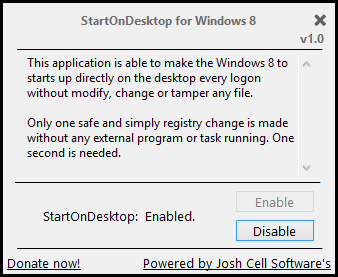
Your Comments & Opinion
Restore the Start menu to Windows 8/8.1
Add sidebar gadgets back into Windows 8
Revamp and extend the Windows 8 interface with this interesting tool
Revamp and extend the Windows 8 interface with this interesting tool
Work with your files more effectively with this four-paned Explorer replacement tool
A four paned Explorer replacement tool
Analyze, search, back up, clean up, and generally get more from your hard drive with this suite of tools
Analyze, search, back up, clean up, and generally get more from your hard drive with this suite of tools
Browse your hard drive with this tabbed file manager