SFTP Net Drive maps a remote SFTP server to a virtual drive on your Windows PC, so it appears in Computer, and can be used within Windows and applications just like any other drive.
This is surprisingly easy to set up (assuming you have some web space with SFTP access, anyway). Launch the program, enter your server name, user name, account password, click Connect - and that's it. SFTP Net Drive will connect for you, and in a second or two an Explorer window will appear which represents your disk space. And there's no longer any need for an FTP program to upload data: now you can just drag and drop files and folders there, or create them directly.
If you need more control, then clicking the Server Settings button when you're disconnected provides access to a stack of options. You're able to set time outs, for instance, or decide what to do if the connection gets dropped. You might want to choose your preferred root folder on the remote server. And there are options to enable file caching, choose which SFTP files you want to see, the SFTP protocol versions you need to support, and more.
You don't need to get involved in these complexities unless there's a problem, though, so we'd hazard a guess that most people will simply click Connect, and leave SFTP Net Drive running in the background (where it consumed a mere 7.5MB of RAM on our test PC). Overall, it's an excellent free tool which makes it much easier to access and use any SFTP-enabled remote web space you might have.
Please note, if you need more power than EldoS also produce a Professional version with many extra features (you can name SFTP drives individually, the program displays used bandwidth, drives can be managed from the command line, you get tech support, you can use the program on more than 10 computers in a company). Find out more at the EldoS site.
Version 3.0.39 changes include (Changelog):
- Fixed authentication problem if the password and key based authentications are used together
* Updated the backend SFTP library
Verdict:
A simple, straightforward tool which makes it quick and easy to access remote servers from Windows and your applications



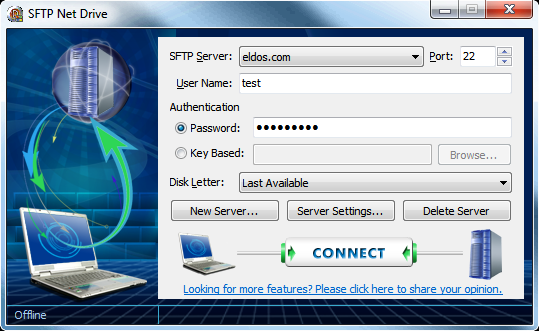
Your Comments & Opinion
Mount server and cloud storage as a local drive
Mount server and cloud storage as a local drive
Create or mount ISO files in seconds with this handy tool
Easily convert physical disks or VMware Vmdk drives to Microsoft's VHD format
Speed-optimized 64-bit version of Firefox designed for the best possible performance
Speed-optimized version of Firefox designed for the best possible performance
Opera's stable channel introduces Reborn 2020
Opera's stable channel introduces Reborn 2020
Opera's stable channel introduces "Reborn 2020"