At first glance there doesn’t seem to be much call for a dedicated Gmail app on your iOS mobile. After all, the built-in Mail app handles your Gmail account with ease. But what Gmail offers Google-addicts is integration with other Google services and apps, so you have access to your Google Calendar invites and Google+ posts.
It also offers a much faster search tool, and provides profile pictures of your contacts where possible in conversations. There’s also support for threaded conversations, auto-complete when entering names from both your Google Contacts as well as those stored on your phone or tablet.
You’ll also find additional tools for managing your mail – some are obviously covered by the Mail app, but Gmail naturally goes further to provide service-specific tools like labelling mails as well as reporting spam quickly and easily.
The user interface is clean and minimalist, and easy to navigate. While there’s nothing inherently wrong with the Mail app, if you’re a Gmail user you’ll definitely want to give this a whirl. We’re not going back…
What's New in Version 5.0.170604
• Save time with Smart Reply: Tap one of the three options to start your response -- hit send when done.
Verdict:
Gmail gains a slick new redesign that's practical as well as good-looking, bringing its interface in line with other platforms.



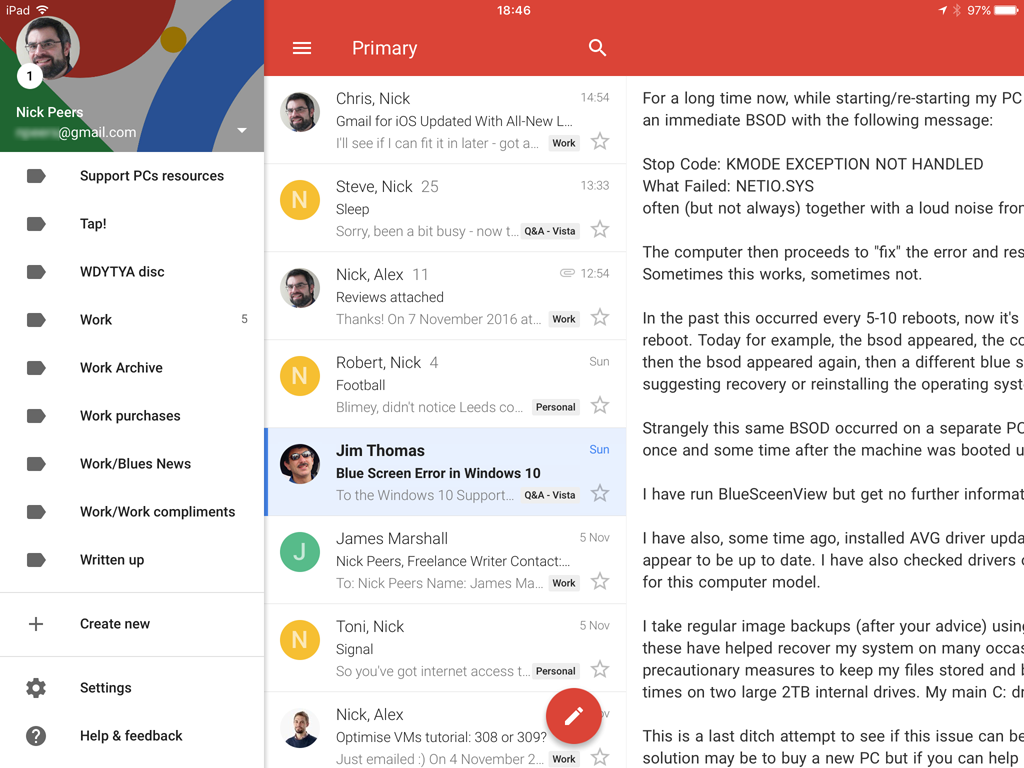
Your Comments & Opinion
Access Google Mail in a dedicated app for improved ease of use
Minimalist email program for those who don’t need a fancy interface or loads of extra features
Minimalist email program for those who don’t need a fancy interface or loads of extra features
Monitor your Google inbox, calendar, feeds and more
Check out the next version of Firefox before it's release
Check out the next version of Firefox before it's released
Check out the next version of Firefox before it's released
Check out the next version of Firefox before it's released
An alternative spin on the Thunderbird email client