You’ve got all that media – photos, videos, recorded TV, music and more – scattered across your network, and now there’s a load of online media to tap into as well. How can you possibly keep on top of it all while making it possible to access your media while away from home on your portable device?
Plex is one possible solution. It allows you to share the media content – photos, music, video and recorded TV – from selected folders on the host computer as well as any network shares, but that’s not all. Plex also lets you tap into online content too, allowing your clients to access internet-hosted media like YouTube, NetFlix and more through the same interface. These are served via the use of special Plex PMS Plug-ins, some of which are included with the main download, while others are available for separate download and install.
Plex comes in two parts: you’ll need to download and install Plex Media Server separately on the PC or Mac that’s hosting all the media content you wish to share. Note, previous Mac builds combined both media server and client in a single application – this is no longer the case from 0.9.5 onwards.
You then have a choice: if you're running Windows 8 proper on a laptop or desktop PC, you might prefer to try Plex Media Center, which runs full-screen from the desktop, is free and supports keyboard and remote control input.
If you're running the cut-down Windows RT on a tablet or phone, or you want to try the Plex app full-screen on your PC using your touchscreen or mouse, then this app is for you instead. It provides a gorgeous visual entry point to all your media - as you'd expect from all Plex clients, such as Plex for iPhone/iPad and Android.
It works very much as you'd expect - you can browse one of three ways: on deck basically includes all content you've previously watched without finishing, while each library can be manually browsed or you can quickly scan items recently added to your library. All the additional functionality you need can be found via the App Bar.
The download link at the top takes you to the Windows Store in your browser, where you can review Plex further and make a purchase. No trial download is currently available.
Verdict:
Plex for Windows 8 is very much aimed at touchscreens rather than regular desktop users, but at least it provides access to your Plex library via your Windows RT tablet.




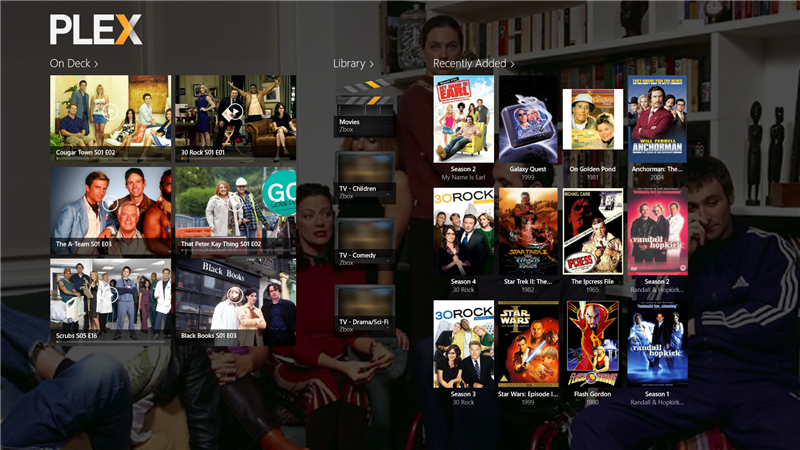


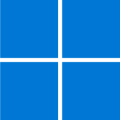

Your Comments & Opinion
Access your Plex Media Server content from your PC or Mac
Access the content stored on your Plex media server direct from your iPhone, iPad or Android device.
Access your Plex Media Server content from your PC or Mac
Get a media server to rival Plex and Emby for free
The ultimate photo management system
Manage, view, process and share your best digital images
Organise, import, view, enhance and share your digital photos with this comprehensive management tool
Capture, edit and upload images in a flash with this powerful screen capture program
Easily convert just about any videos into MP4s or MKV