Does your PC not sleep, hibernate or wake up as it should? PassMark Sleeper is a small testing tool which may be able to help.
At a minimum it'll tell you more about the features your PC supports. Launch the program, for instance, and you'll see details on any supported power states (S1, S2, S3 or S4) and whether your system should then be able to wake up on its own afterwards.
Now click Configuration for a host of useful test settings.
You're able to enter "Sleep durations", for instance - the number of seconds your PC should remain awake during testing of each sleep state (30 seconds is the default for S1).
If you find your PC just has occasional sleep issues, try running multiple tests by entering 10 (for instance) in the "Number of cycles" box.
Finally, check "Restart automatically after power cycle", click OK > Sleep Now, and the program will try to make your PC sleep, then reboot after a few seconds, repeating the process for as many times as you've specified, and logging the results.
And if you need more, Sleeper also provides an extensive command line interface, allowing you to put a computer to sleep using your preferred state, sleep time and so on.
Please note, Sleeper is free for personal use only. Businesses must purchase a $15 licence.
Verdict:
Sleeper is a simple testing tool with a lot of options; the command line interface could be particularly useful




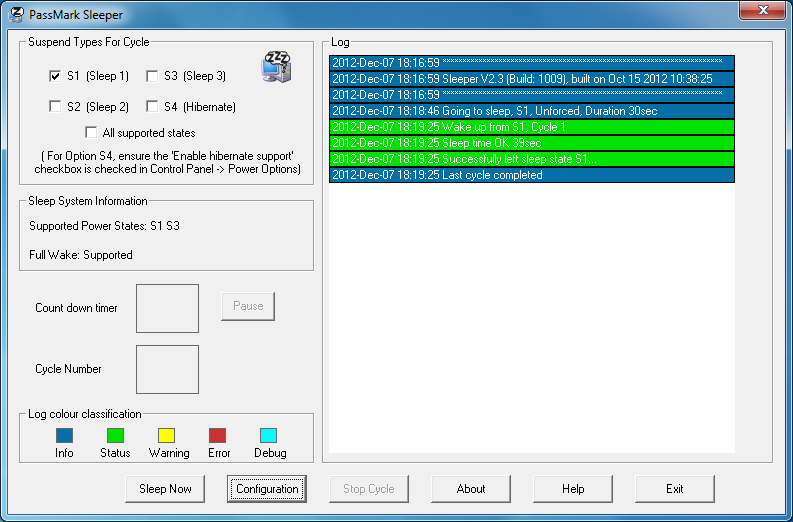




Your Comments & Opinion
Put your PC in standby when it's REALLY idle
Automate PC shutdowns/ sleeps/ restarts/ more
Prevent Windows from going to sleep during a lengthy download with this simple utility
Prevent Windows from going to sleep during a lengthy download with this simple utility
Easily automate your PCs shutdown, restart, sleep, hibernate, lock or log off process
Temporarily prevent your PC from sleeping or hibernating
Take control of your computer’s low-power states
Browse your hard drive with this tabbed file manager
Monitor your Windows event logs and PC system health from one central location
A configurable system monitor
A configurable system monitor
Tidy up your system after using the avast! uninstaller