Kastor All Video Downloader helps you to find and download videos from all the main video sharing websites.
You can use the program as a simple browser. Point it at YouTube, Dailymotion, Vimeo, MyVideo, Metacafe or any of the other supported sites (there are around 280, including some adult sites), and you're able to search as normal. Once you've found and are playing something you want, click Download, and the program will grab a copy and convert it to a more useful format (AVI, WMV, iPhone-friendly MP4 and so on).
Alternatively, click "Search Videos" and you're able to run a keyword search across the main video sites (YouTube, Dailymotion, Vimeo, MyVideo, Metacafe, and optionally AdultTube.tv if you like). A report gives you any matching videos, including their title, description, and upload date, and all you have to do is check the boxes of the movies you need, click Download, then wait for the videos to arrive. There's no control over the resolution you're getting, unfortunately, but it is at least very quick and easy.
We did spot a few issues with Kastor All Video Downloader. At one point we started getting error messages while trying to download from YouTube, for instance. Why? Suddenly we realised the browser was now displaying an HTTPS link, and it seems the program couldn't handle that: switching to HTTP made everything okay again.
And there's an annoying restriction with the free Kastor All Video Downloader, in that you can't specify more than five videos to download at once. Videos aren't automatically removed from the download list when you've got them, either, so to grab more movies in the current session you have to take them off manually (that only takes a click, but it's still irritating).
If you're only likely to be downloading a few videos in a session, though - and you don't mind having a program around which can search adult sites - Kastor All Video Downloader could prove a useful tool: it's likeable and easy to use.
And if you're willing to pay $19 for an upgrade to the Premium edition then you'll benefit in various ways. The annoying download limit disappears, the program will be able to grab up to 20 videos simultaneously, you'll gain an option to convert videos to MP3, and there's an option to search and watch many more adult websites. Click "Premium Version" in the program to find out more.
Please note, the program attempts to install various adware during setup, so pay close attention and clear the relevant checkboxes if that's not what you want.
Verdict:
Despite some notable flaws, Kastor All Video Downloader's likeable and straightforward interface means it could still be useful tool for finding and downloading videos




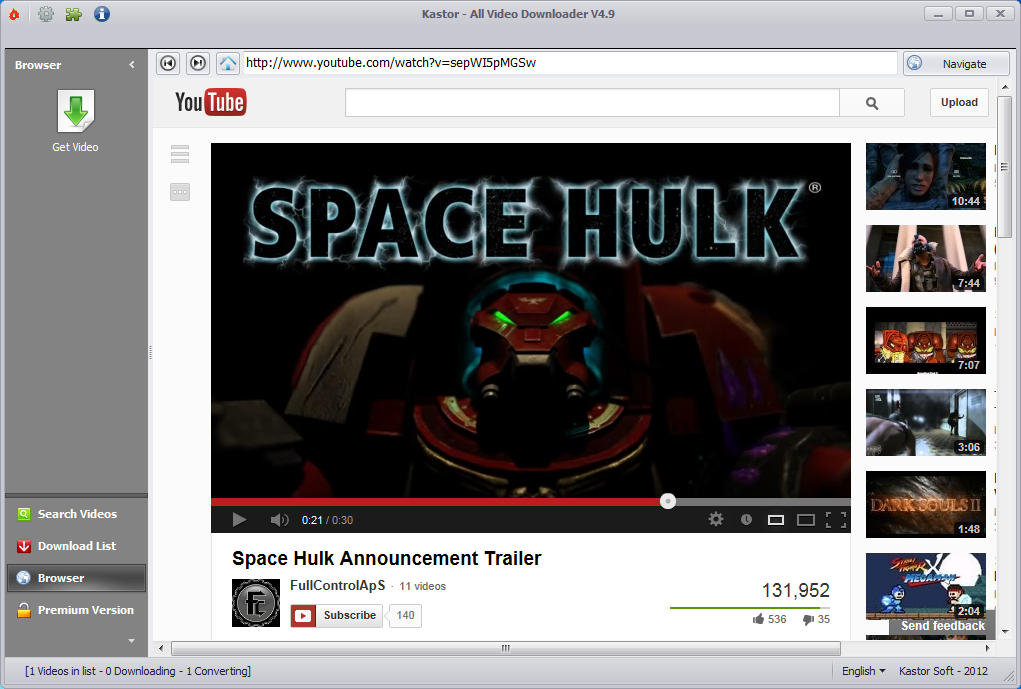




Your Comments & Opinion
Download clips from YouTube and other video sharing sites in just a couple of clicks
Easily download individual YouTube videos or entire channels with this versatile free tool
Download, play, transfer, burn and share your media with this all-in-one media manager
Download music and video from YouTube and other video sites
Download videos from YouTube with ease
Download videos from YouTube with ease
Download videos from YouTube and 90+ other video sharing sites, then convert them to your preferred format
Download YouTube videos in a couple of clicks
Browse and download videos from YouTube, Google Video and Yahoo Video
An outstanding audio editor
An outstanding audio editor
An outstanding audio editor
The ultimate photo management system
Manage, view, process and share your best digital images