Locate32 is a portable, free and fast search tool for locating file and folder names. (It can also search their contents, but that's relatively basic by comparison.) Windows can do this already, of course, but Locate32 offers a number of advantages.
The program's indexing system is faster than the standard Windows tool, for instance. It requires less resources. And you can have it index your system on demand, or perhaps schedule it to run when you're not around.
Locate32 uses a simple XP-style dialog for searching. If you want to restrict your search by file size or date, for instance, you don't have to remember the relevant filter syntax; just click the relevant tab and you'll have the program set up in seconds.
The program is faster than the standard Windows search, too. And it's not reliant on the NTFS MFT, unlike many similar tools, which means you can use it to index drives with FAT-based as well as NTFS file systems.
If you like complete control over your searching, though, Locate32's best feature is perhaps its extreme configurability. Check the Settings dialog, for instance, and you'll find the program has more than 50 configurable keyboard shortcuts for doing various things. With just a little thought it's easy to make the system work just as you'd like.
Verdict:
It's little use when searching file contents, but if you mostly search for file or folder names then Locate32 offers a quick, configurable and convenient solution



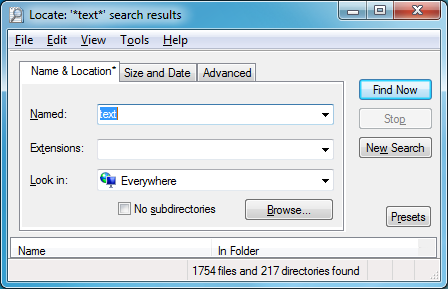
Your Comments & Opinion
Index the contents of your hard drive to make files searches as fast as lightning
Search documents on your PC for keywords with this powerful open source tool
Locate files and folders in a flash with this ultra-speedy search tool
A desktop launcher, search and productivity tool
Search for, delete or repair broken shortcuts
Locate files by name, size, date, time and more with this portable search tool
Play the classic searching game on your iPhone
Analyze, search, back up, clean up, and generally get more from your hard drive with this suite of tools
Analyze, search, back up, clean up, and generally get more from your hard drive with this suite of tools
Take control of your file and folder management with this powerful – if slightly unrefined - utility
Take control of your file and folder management with this powerful – if slightly unrefined - utility
A powerful Notepad replacement