NeoDownloader Lite is a batch download tool which makes it easy to grab entire libraries of images from the web.
Not sure where to begin? The program makes it unusually easy, by providing a Repository of almost 50 sample download projects across a range of categories: "Digital Art", "Photography", "Wallpapers", "Funny", and "Girls" (aka "celebs in bikinis", essentially). All you have to do is select one, click the Start button, then watch as images from that site are downloaded and displayed in the viewer.
If you're in the market for a few new desktop wallpapers, say, this touch alone could justify installing the program. Within a few minutes we had downloaded 123 excellent images via the "Windows 7 Wallpapers" project, for instance, and there are thousands more here waiting to be accessed.
Of course you'll probably want to grab images from your own favourite sites, though, and that can also be very straightforward.
To begin a new project, simply drag and drop web gallery URL from your browser into NeoDownloader's "basket", a small icon which sits on top of your other windows. Accept the default settings and that's often enough to start downloading your target images. But if not, there are plenty of tweaks you can apply to define exactly what the program should download (which can be anything up to every image on the target site).
The Lite version of the program has some annoying restrictions. In particular, its download speed is limited to 128 KB/s, you can run a maximum of 3 simultaneous connections, and it's only possible to download a maximum of 2000 images per project.
There's still enough power here to be useful, though. And if you really like the program, upgrading lifts these subscriptions, as well as allowing you to download other media types (videos, music files, archives, more), adding support for downloading from password-protected sites, and more. It's a powerful tool, and can be yours for $34.95.
Verdict:
Despite all its "free version" restrictions, NeoDownloader Lite is still a quick and easy way to download the images on many websites




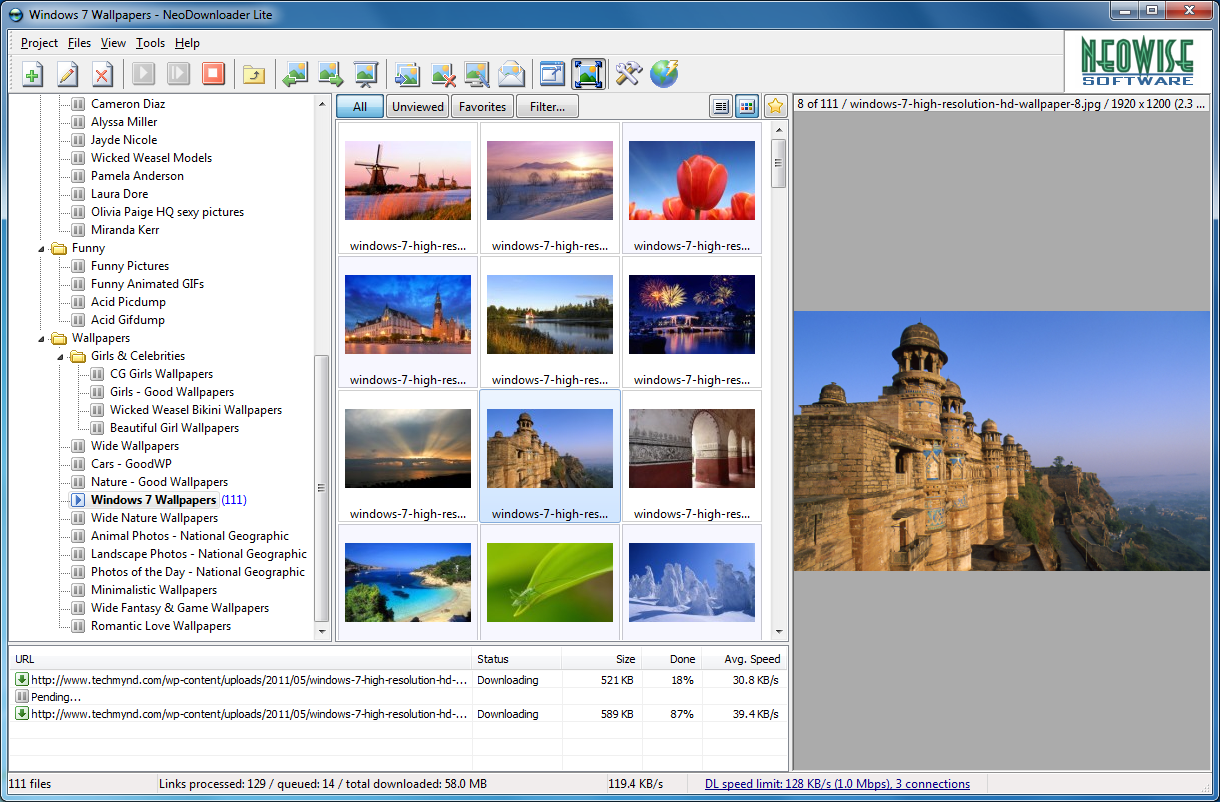




Your Comments & Opinion
Quickly download a complete website to your hard drive for later reference
Speed up your online research by easily saving pages of interest
Selectively extract images from PDF files
Shrink your JPEGs without losing any image quality
Download, manage and playback music from your computer
Download, manage and playback music from your computer
Free video recorder and live streaming tool
Free video recorder and live streaming tool
Stream video, audio or pictures to any DLNA device