Desktop Earth automatically generates a gorgeous desktop image of the Earth as it would be seen from space, at that moment in time, and then updates it every few minutes.
This starts with a high definition base image of the planet, updated monthly to give a more accurate view of snow coverage, the seasons and so on.
The picture then gets overlaid with cloud images, which can be updated regularly. These look gorgeous and give a realistic effect, but aren't actual snapshots, so don't rely on them for weather forecasting.
To finish, you can actually see the passage of daylight across the globe, so your desktop will very graphically show you where it's daytime right now, and where it's the middle of the night (it can even add city lights for a little extra realism).
And Desktop Earth will by default update the image every five minutes, to keep it reasonably accurate. (Although you can change the update interval and many other program settings from its system tray icon.)
If your desktop is covered in shortcuts, of course, the program may not be for you. They'll be more difficult to see, with the changing wallpaper (plus they'll obscure so much of the amazing visuals that you may wonder why you bothered).
If your desktop is normally clear, though, Desktop Earth is a great way to give it some life. The program is entirely free, no adware issues to worry about. And while it runs in the background, RAM use is minimal, at only around 5MB on our test system.
Verdict:
Desktop Earth creates some gorgeous hi-res images, but it may not be too practical if you regularly launch apps or files from your desktop




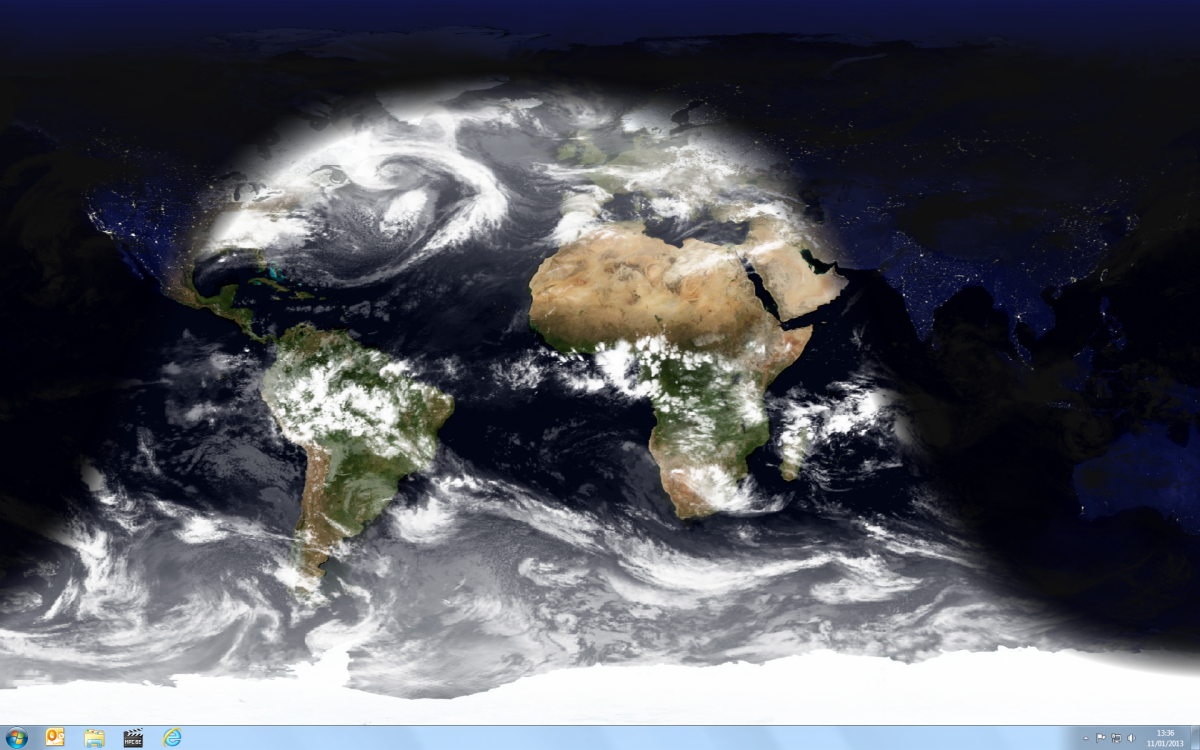
Your Comments & Opinion
Use Bing/ Spotlight images on the desktop
Get the Bing search box (and wallpaper) on your Windows desktop
Set desktop wallpaper to 500px.com
Personalise your PC with spectacular new desktop wallpaper
Regularly update your desktop with near-live webcam images
Automatically change your desktop wallpaper to spectacular online images
Quickly find unnecessary duplicated files across your system
Automatically defragment your hard drive to ensure it's always running at peak performance
Cut down on repetitive typing - and typos - with this versatile keyboard macro tool
Manage your files and folders with this dual pane tabbed Explorer replacement
Be more productive with your PC using this superb Windows Explorer replacement