It's been around for a very long time, but somehow veteran archiving tool WinZip still manages to find new ways to build on its already comprehensive feature set. And this edition is mostly about the cloud.
WinZip makes it much easier to work with cloud files, for example, whether it's grabbing files from your accounts, saving an archive there, saving files between services, or sharing links to your cloud files via email, instant messaging or social media.
The program now supports more cloud services, too: Box, CloudMe, Dropbox, Google Drive, SkyDrive, SugarSync and ZipSend.
Wherever your files are going, an optimised zip engine means they'll be smaller than ever before.
There are now separate "WinZip Express Add-Ons" which bring common WinZip features to Explorer, Microsoft Outlook, Photos and SharePoint. Right-clicking a file in Explorer, say, opens a WinZip dialog with basic archive, encryption and sharing tools, while the Outlook add-on helps you send large files. As we write the Explorer add-on is free with the purchase of WinZip 18, while the others are $9.95 each.
And of course there are all the features from the previous edition. You can open just about any archive, or create one of your own; there's fast archiving with optional strong encrption; you get JPEG compression of up to 25% with no loss of quality; and there's a built-in "convert to PDF" tool, image conversion and watermarking tools, a direct "zip and email" feature which works with most of the main services, and the list goes on (and on, and on).
Note: the download is an installer stub, which will offer to include additional, potentially unwanted, programs as part of the download.
Verdict:
It's not cheap, but WinZip 19 effortlessly outperforms the freeware competition, and if you need real archiving power then it's definitely worth a look.



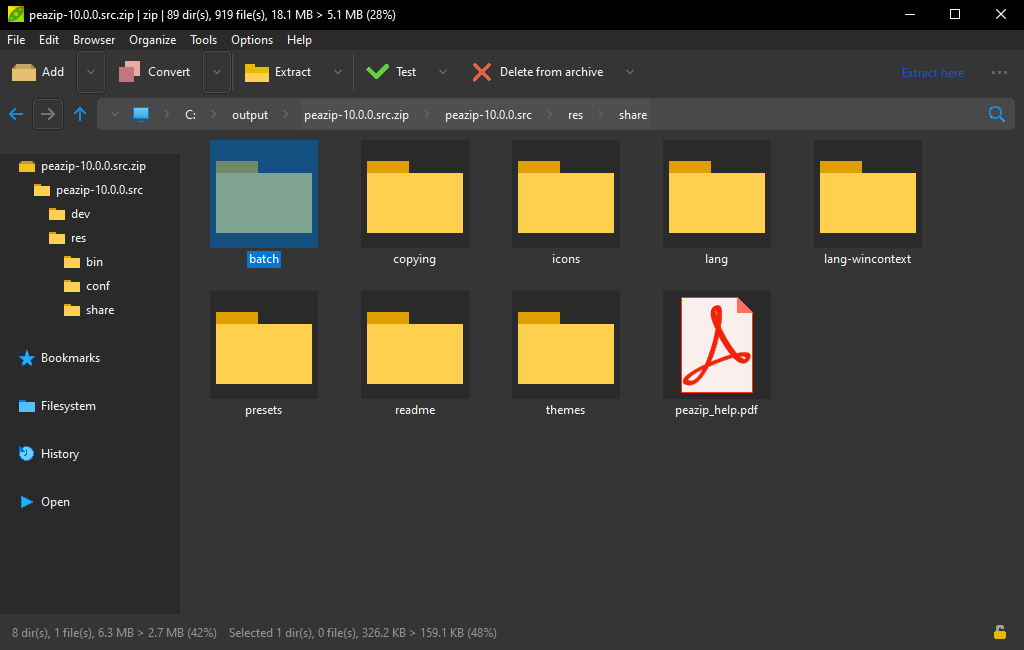
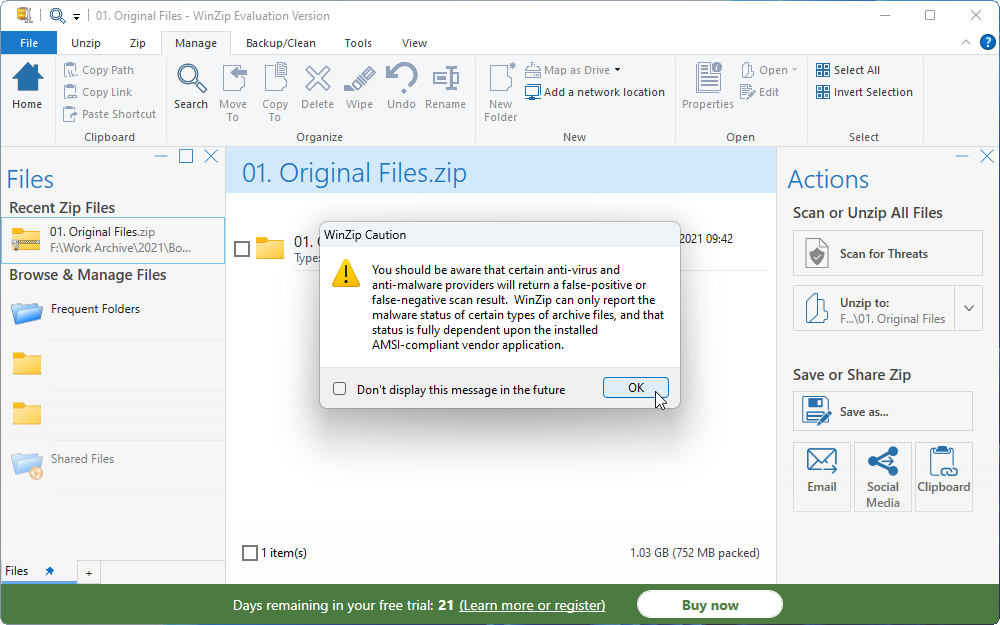
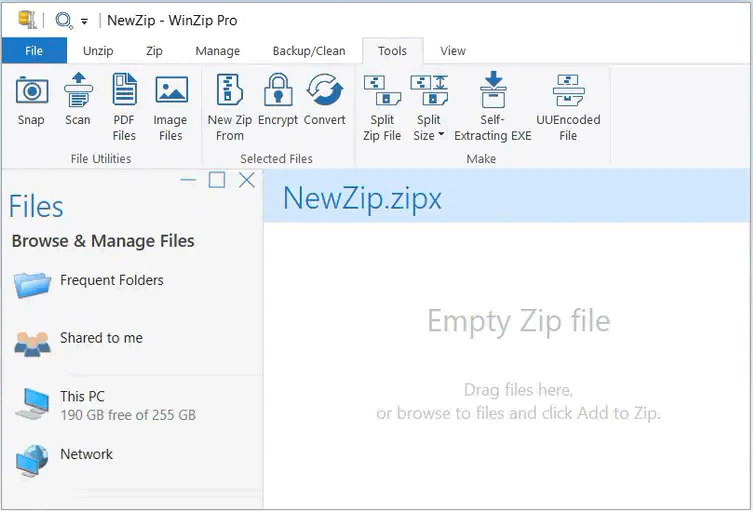
Your Comments & Opinion
Ditch the ZIP format and move your archives to the more impressive 7Z
Open, edit and create just about any archive using this powerful manager
Quickly turn a collection of files or ZIP archive in to a self-extracting installer
Create, manage and share your archives directly from the Windows 8 start screen
Monitor your PC's temperature, voltages, CPU frequency and more with this powerful stability checker
System tray icons display your Num Lock status, Caps Lock, hard drive activity, more
Browse your hard drive with this tabbed file manager
An advanced launcher tool for Windows power users
Manage your files and folders with this dual pane tabbed Explorer replacement