HostsMan is a compact and free HOSTS file manager with a surprisingly lengthy feature list.
This starts with the ability to edit your HOSTS file, of course. Launch the program as an administrator, click File > Open and you'll see your own HOSTS setup, where your system may be mapping domain names to particular IP addresses. And right-clicking a particular entry gives all kinds of options: you can edit, disable or delete it, copy it to the clipboard, add a brand new entry, a comment, and more.
The HOSTS file is regularly used by malware to try and gain some control over your internet and network access. Could you be affected? Click View > Show Possible Hijacks and the program will display any HOSTS file entries it thinks are suspicious. If you agree, you can delete them in a couple of clicks.
Careful use of the HOSTS file can also improve your system security, though, by blocking access to known malicious sites - and again, HostsMan can help. Back in the main program, click Hosts Updater > Select Sources and you're presented with a list of 7 popular HOSTS file lists covering dangerous domains, advertising servers and more. You can add other services, if you like, and then use these to import the lists and update your own HOSTS.
It's worth keeping in mind that an incorrectly updated HOSTS file can cause problems, perhaps blocking access to sites you'd like to reach (especially relevant as this is a beta version, and bugs are to be expected). Fortunately HostsMan also includes a backup tool where you can save your current HOSTS file, and restore it later if necessary. Click Tools > Backup Manager, then Create Backup to save your current HOSTS. Or, if you want to return to the default Windows HOSTS setup with no redirections at all, click "* Original Hosts *" > Restore Backup.
And just in case this isn't enough, HostsMan also contains several time-saving shortcuts. If a HOSTS file change doesn't work right away, for instance, it could be because Windows has cached the previous IP address; click Tools > Flush DNS Cache to try again. Or, if you want to update or access the file yourself, there's no need to manually browse to it: just click Tools > Open Hosts Folder, and there are menu entries to open it in Explorer, a command window or PowerShell.
There's a great deal of power here, and the program probably isn't a good choice for networking beginners. If you're already used to exploring the HOSTS file, though, HostsMan should prove an excellent tool which will make the management process very much easier.
Version 4.7.105 (Changelog):
What's new since 4.6.103?
- added: Update Manager dialog now has the option to open local update source files in editor;
- added: "Dan Pollock's hosts file" source;
- changed: more information is displayed when hosts file is in use by other applications (Vista and later);
- changed: updated URLs for "Peter Lowe's AdServers List" and "Malware Domain List" sources;
- fixed: control of DNS Client service is broken;
- fixed: "Export Hosts" always exports to zip file under Vista and later;
- fixed: minor bugs.
Verdict:
A very useful network tool with a stack of handy HOST file management features



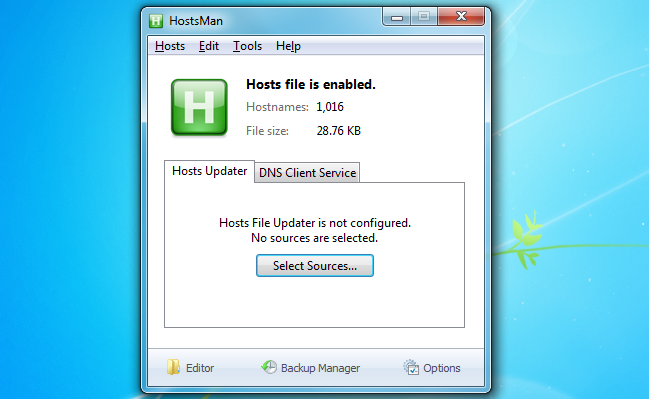
Your Comments & Opinion
Automatically block access to online threats
15+ handy network tools in one free suite
Block access to websites on your PC
Take complete control of your HOSTS file
Detect intruders on your wireless network
Detect intruders on your wireless network
Run a hardware and software inventory of all your networked PCs with this powerful audit tool
Packed with features, NetWorx has something for everyone
Packed with features, NetWorx has something for everyone