Windows File Protection (WFP) is an important technology which monitors system files, and if they're accidentally deleted or replaced, can restore the correct versions. And if you've ever used the System File Checker, perhaps by running SFC /SCANNOW at a command line, then SFC.EXE has utilised WFP to do its work.
If you're using SFC.EXE to try and fix a particular file or application, though, you might occasionally wonder if this is actually covered by WFP at all. Windows won't tell you this, unfortunately, but the System File Lister can.
The program is a tiny (40KB) download, and very simple to use. Just unzip it, launch the program, and it displays all the files on your system which are covered by Windows File Protection. (Getting the full list can take a little while, so you may have to wait for a few seconds at it updates.)
There will be a lot of files here (our test system had almost 15,000), so browsing the list is something of a challenge. You can sort the files by path, though, which may make it easier to find the ones you need, and you can also run a text search for files including particular keywords.
System Files Lister isn't exactly sophisticated, and there are a few extra touches we'd like (the ability to open an Explorer folder at a given path would be convenient, for instance) - but it can still be a useful troubleshooting tool in some situations.
Verdict:
It's extremely basic, but if you ever need to know what Windows File Protection is protecting on your PC then System File Lister will get the job done




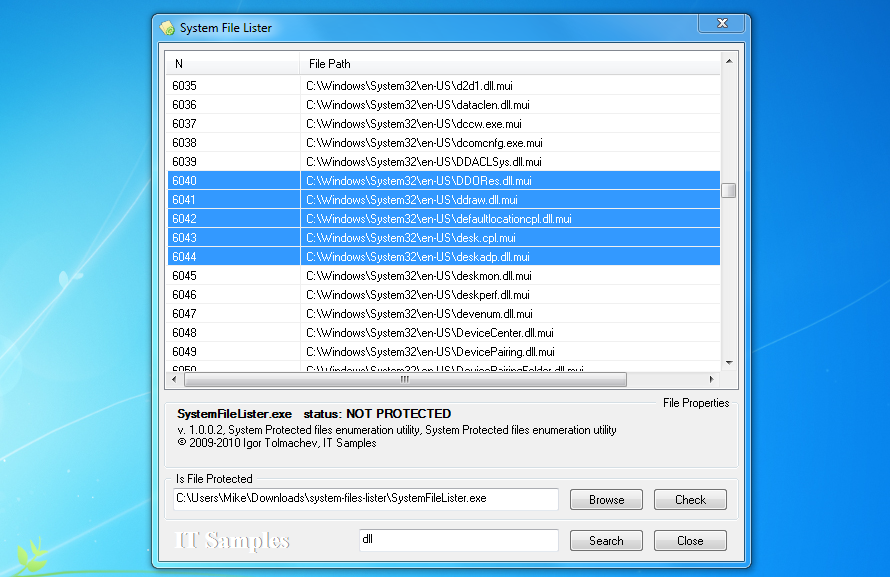
Your Comments & Opinion
Explore dozens of powerful windows tweaks and customisations from one straightforward program
Partition the parts of your PC that Windows’ own tools can’t reach.
An advanced partitioning tool that places you firmly in control of your hard drives
Read, write and edit metadata in more than 130 file types with this command line tool
Read, write and edit metadata in more than 130 file types with this command line tool