Livecam Wallpaper is a desktop tool with a difference. Instead of just downloading random wallpaper images for you, it can fetch pictures from a wide range of internet webcams, then keep them regularly updated.
The program is extremely simple, presenting you with only three main options: the number of webcam images you'd like to display on your desktop (1, 4 or 9); how often you'd like the images to be refreshed (every 10 seconds, then 1, 3 or 10 minutes); and whether you'd like Livecam Wallpaper to run when Windows starts.
After that, all you really need to do is choose your webcams. These are organised into 15 categories (HD, Beach, Castles, City, Forest, Landscape, Lake and so on). And once you've selected one of these, clicking the default image displays a list of the available cameras. Some categories have only a few (there are only 3 under "Forest", for instance), and there's a definite bias towards European cameras, but other categories are packed with options ("Cities" has 45) and there are plenty of attractive scenes to explore.
Whether this is really practical is another matter. Regularly updated images like this could make it more difficult to see desktop icons, for instance, if you see them. And of course there's the increased use of system resources. The program's RAM requirements are impressively low - under 9MB on our test PC - but there's still regular network and hard drive activity to consider.
Still, Livecam Wallpaper remains a likeable tool, configurable, easy to use, and with no adware or other annoyances. If you like the idea, give the program a try, see how it performs on your own system.
Verdict:
Livecam Wallpaper is a fun way to liven up your desktop




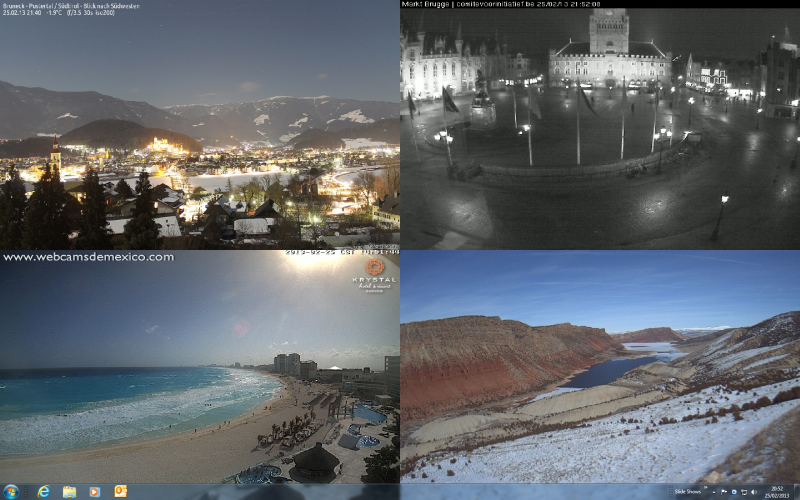
Your Comments & Opinion
Generate gorgeous desktop wallpaper showing the earth from space
Revitalise your desktop by automatically changing the wallpaper
Get the Bing search box (and wallpaper) on your Windows desktop
Automatically download new desktop wallpaper every time you log on
Use Bing/ Spotlight images on the desktop
Preserve your desktop icon layout with this handy backup tool
Preserve your desktop icon layout with this handy backup tool
Take control of your file and folder management with this powerful – if slightly unrefined - utility
Take control of your file and folder management with this powerful – if slightly unrefined - utility
Convert almost any documents to PDF format in a click