Many of us stick with the same desktop wallpaper and screensaver, happy with our lot. But if you’re the kind of person who gets tired of seeing the same old image day in, day out, you’ll have no doubt experimented with different wallpapers in an attempt to find something that grabs your attention.
One of the frustrations of the desktop background can be how static it is, which is where Stardock’s DeskScapes 8 comes in. Not only does it provide you with a host of static and animated wallpapers to select for your desktop background or screensaver, DeskScapes also allows you to apply special effects and animations to them too in order to give your desktop a more interesting look, from a slowly rotating Earth (which shows day and night in real-time) to vintage drive-thru with flying birds and animated girl and boy in his car.
It’s incredibly simple to use: once installed, right-click the desktop and choose Configure DeskScapes to get started. A list of available wallpapers – including those already present on your PC – are shown, with a link to downloading more from WinCustomize.com at the base. Pick a wallpaper, then use the Adjust, Effects, Colour and Settings tab to tweak it to your satisfaction.
The Effects tab is of most interest, providing you with dozens of ways to transform your existing wallpaper, from blur effects to colourizations and other filters. You can also create your own effects by combining up to four existing effects too.
Animated wallpapers are called “Dreams”, and while only a handful of provided in DeskScapes itself, you’ll find loads more at WinCustomize.com. Fancy creating your own? DeskScapes ships with Stardock DreamMaker, a free standalone tool that allows you to take an image and animate it yourself. It’s not the simplest to use, but there’s plenty of information online.
Verdict:
Produces impressive results, but do you really need to pay $10 just to animate your desktop? We’re not entirely convinced.




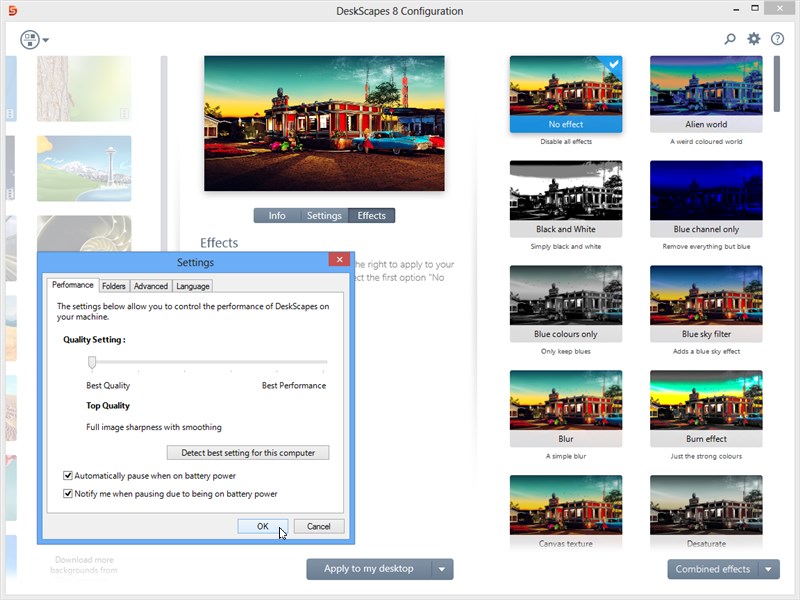
Your Comments & Opinion
Use Bing/ Spotlight images on the desktop
Set desktop wallpaper to 500px.com
Give Windows a spooky makeover with this seasonal theme.
A warming fireplace screensaver to brighten up your desktop
Automatically change your desktop wallpaper to spectacular online images
Browse your hard drive with this tabbed file manager
Preserve your desktop icon layout with this handy backup tool
Preserve your desktop icon layout with this handy backup tool
Take control of your file and folder management with this powerful – if slightly unrefined - utility
Take control of your file and folder management with this powerful – if slightly unrefined - utility