It doesn’t matter how much capacity you throw at a device, developers and owners find a way to fill it to bursting point. Take the 16GB retina-display iPad for example – you can easily fill it up with apps alone, leaving little or no room for your video or music. That’s where cloud-based music comes to the fore – you store your music collection in the cloud, then stream or download it on demand, freeing up much-needed space on your mobile.
If you’re a fan of Amazon, and are using its recently renamed Music service, then this is the app you need to access your music collection on your mobile. Amazon Music automatically includes all MP3 purchases (and CDs with auto-rip enabled) from Amazon, plus you can upload music from your computer too: up to 250 songs for free, or 250,000 songs if you pay $24.99 a year for the privilege.
A new feature added to version 3 is exclusive to US Amazon Prime members – the ability to stream (and download) over a million songs to your Android device.
The app is split into two main sections: Cloud, which is where you access your online purchases and cloud-based music, and Device, where you can play music already stored on your mobile. In either event your collection is organised in the usual way, with options for album, artist, track, genres and playlists. Select a track to start playing it, remember it’s being streamed over the internet, so consider using the Settings to only allow streaming over Wi-Fi if you want to avoid data roaming charges.
Note, however, that the app creates a cache on your device to store streamed tracks on, thus helping to reduce your bandwidth and giving you offline access to those tracks you’ve recently streamed. You can also manually select tracks and albums for downloading to your device for the same purpose.
Amazon Music also gives you quick and easy access to the Amazon Music store, allowing you grow your collection further – once purchased, your tracks are instantly available in the app.
Everything works as it should, the display is pleasant and simple to navigate, so if you’re an Amazon Music user, you’ll find this app is an essential addition to your collection.
What's new in 7.3.0?
- Bug fixes and performance improvements
Verdict:
If you store your music collection using Amazon’s online service, then this app is an essential tool, and might help to free up much-needed space on your mobile.



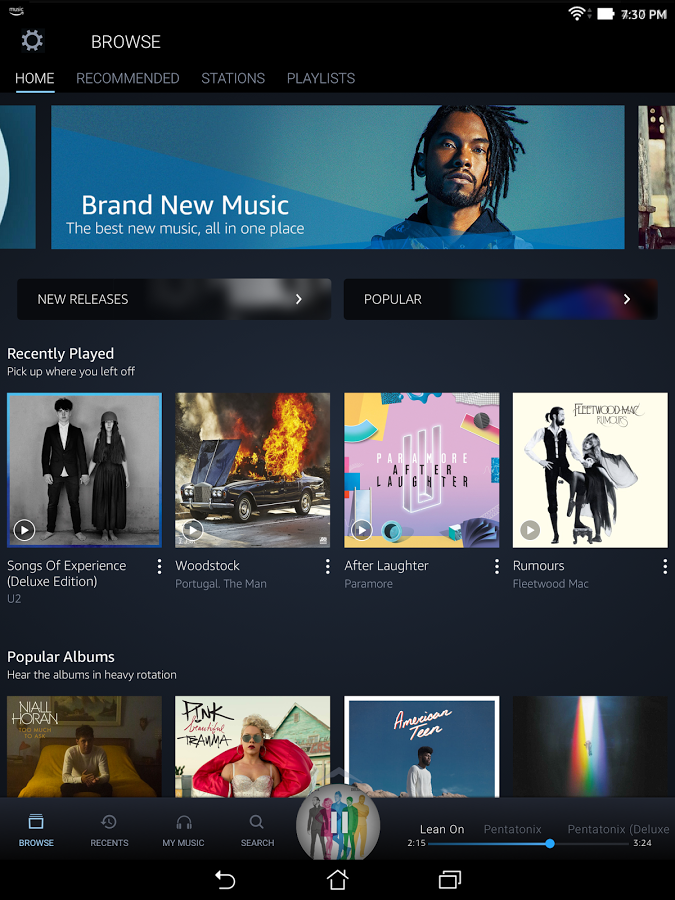




Your Comments & Opinion
Access your Amazon Music collection through your Android device
Access and manage your Amazon Music library from your PC
Watch your Amazon Prime video content on your iOS device
Watch your Amazon Prime video content on your Android device
Access and manage your Amazon Music library from your Mac
Upload and download files to your Amazon Cloud Drive account
A tiny but surprisingly capable music player
Download, manage and playback music from your computer
Download, manage and playback music from your computer
Free video recorder and live streaming tool
Free video recorder and live streaming tool
Stream video, audio or pictures to any DLNA device