NoteTab Light is a powerful Notepad replacement and a useful HTML editor, with a stack of unexpected extras.
This starts with a capable editing engine: a tabbed interface, capable search and replace (with regular expression support), case conversion, alignment options, drag and drop (select a block of text and you can drag and drop it somewhere else), text statistics, support for all the major encodings and file formats (DOS, Unix, Mac, EBCDIC), and more. It's not as powerful as some programmer's editors - you don't get multiple clipboards, for instance - but it's more than good enough for most purposes.
There are handy HTML features, too. Clipbook Libraries make it easy to enter HTML and CSS code: just double-click the element you need to add, fill in the dialog and NoteTab will create the text for you.
Or, if you have a basic text document already, use the "Document to HTML" function and it'll add an HTML header, line breaks and paragraph tags for you.
There's also support for HTML autocompletion, changing HTML tags, tidying HTML code (via HTML Tidy integration), previewing your document in a browser, and more. You even get a library to help you download and edit files from FTP servers.
Elsewhere you get a built-in calculator: enter an expression like 27.43*2.84= , press Ctrl+E (or click Tools > Calculate Expression) and it'll insert the answer for you.
There are tools to capture information as you copy it to the clipboard, and automatically use it in documents.
And it's all extremely configurable (the Options dialog has 17 tabbed sections to explore).
While this may sound overwhelming, it's really not. There are plenty of buttons and menu options, but you can explore (or ignore) them as necessary. So if you want to start by using the program as a simple Notepad replacement, that's fine: you'll be productive right away, and be able to add other features as you learn how to use them.
Verdict:
A versatile text editor, packed with interesting and unusual features



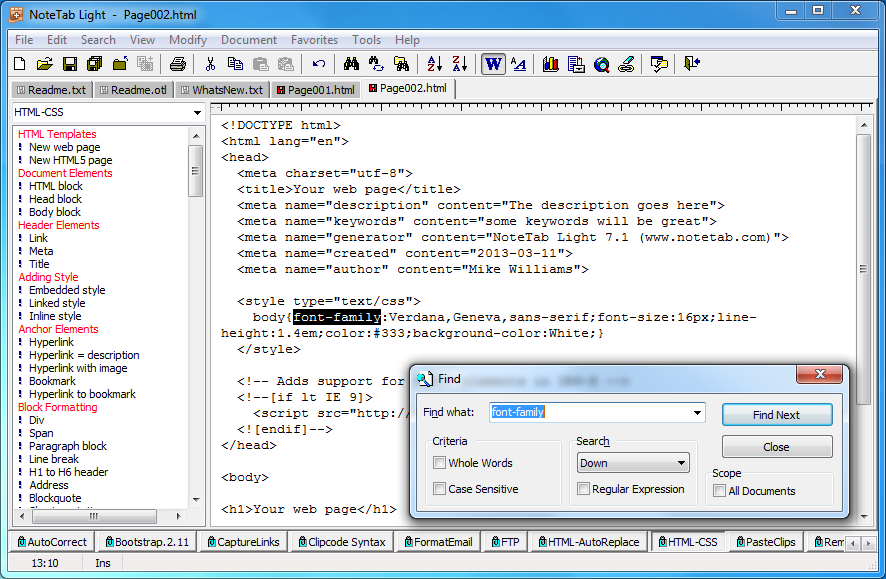




Your Comments & Opinion
A speedy, light-weight text editor that can be extended with plugins
A powerful but lightweight programmer's editor
Notepad replacement that is well designed for editing code
Notepad replacement that is well designed for editing code
An incredible file editor that can be used for programming, web development and more
An incredible file editor that can be used for programming, web development and more
Take a look at this powerful and amazingly versatile editor
A good-looking Notepad replacement
A speedy, light-weight text editor that can be extended with plugins
A powerful terminal emulator that features support for Command Prompt, PowerShell, WSL and SSH
A powerful terminal emulator that features support for Command Prompt, PowerShell, WSL and SSH
An intelligent free cross-platform editor for developers
A powerful, portable Notepad replacement
A powerful, portable Notepad replacement