OUTDATEfighter is a tool to help check your system for missing application and Windows updates.
Launch the program, click "Scan for Program Updates", and after a few seconds you'll see a list of any installed programs which have updates available.
If you'd like to upgrade every application, check the "Name" box to select them, click "Update selected software", and OUTDATEfighter will download and launch each installation program in turn. This installation won't be silent - you'll have to work through all the steps, as usual - but it's still much quicker than locating and downloading the various files yourself.
It's also possible to manually download and install packages individually, just by clicking the Download button to their right.
And the program includes one or two bonus tools. An "Update Windows" tab lists available Windows updates, for instance, while an "Uninstall" tab lists your installed applications and allows you to uninstall them.
Verdict:
OUTDATEfighter doesn't seem to find any more updates than similar tools, but its automatic download and installation can be very useful




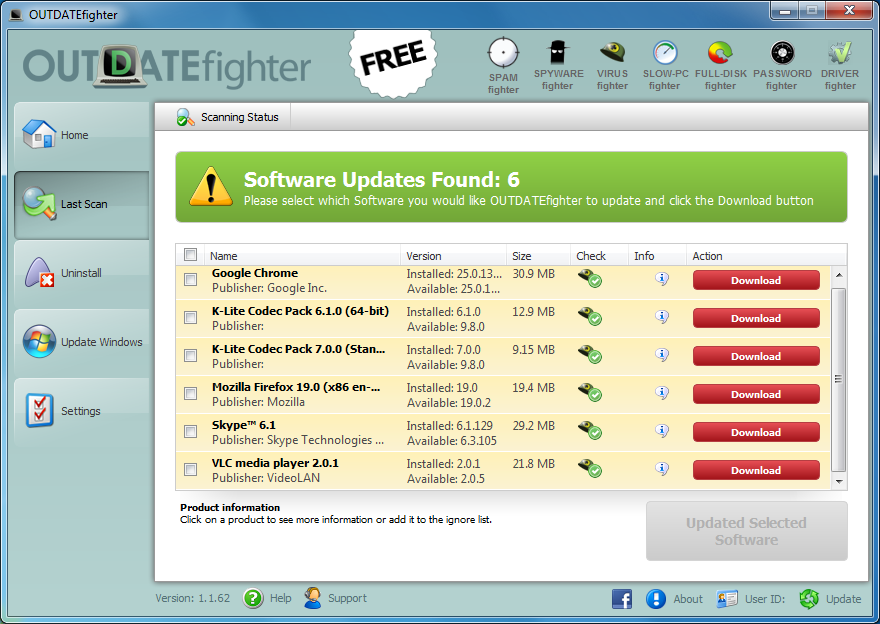




Your Comments & Opinion
Easily find and download more than 1,100 popular Windows applications
Ensure your hardware drivers are up to date with this automated tool
Easily find, install and update free software for your PC
Secunia's latest makes it even easier to find, download and install application updates
Quickly check your installed programs for available updates
Easily control many of your automatic software updates
Find out exactly how a computer is being used with this powerful forensics tool
Free up valuable hard drive space with this fast and flexible duplicate file locator
Explore dozens of powerful windows tweaks and customisations from one straightforward program
Partition the parts of your PC that Windows’ own tools can’t reach.
An advanced partitioning tool that places you firmly in control of your hard drives