Pandora is a likeable undelete tool with plenty of features.
The program does its best to cater for all levels of user. On first launch, for instance, it fires up a Recovery Wizard which walks you through every step of the undelete process, even suggesting you check the Recycle Bin, first.
If you don't need that level of hand holding, though, you can close the wizard with a click and continue manually. It's straightforward enough: click a drive, the program quickly checks for deleted files, presenting them in an Explorer-type view. Just browse to the folder where they were located, and you can recover them in a couple of clicks.
If you're not sure where the files were located, or they were spread across your system (lots of JPEGs in multiple folders, say), then you'll need Pandora Recovery's search tool. This allows you to search for files by name, size, creation or last modified date, and again it's easy to recover whatever turns up.
And if these initial checks don't locate your files, you can always turn to the surface scan. This is much slower, but also more thorough, and has a better chance of recovering your data.
Pandora Recovery does have one or two small problems. It's supposed to be able to preview images before you undelete them, for example, but this didn't always work. And the initial scans are unreliable on FAT drives, although this doesn't really matter too much as the surface scan recovered everything in our tests.
For the most part, though, Pandora Recovery works very well, and it's certainly one of the more capable free undelete tools around.
Verdict:
Easy to use and with plenty of ways to find your missing files, Pandora Recovery is an excellent undelete tool




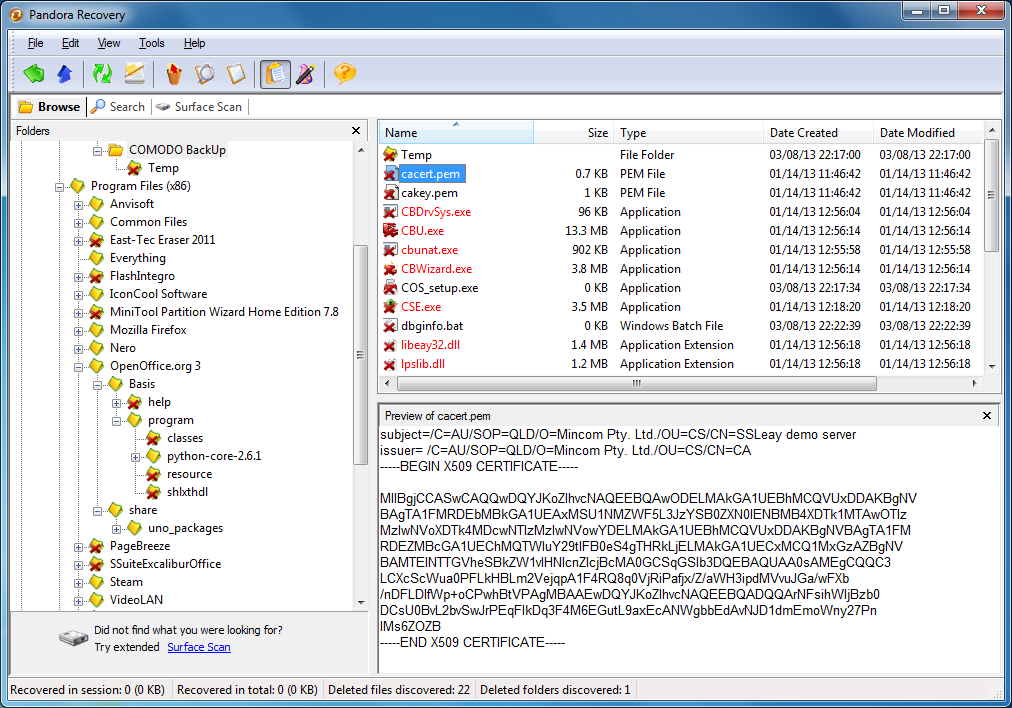




Your Comments & Opinion
Recover your lost data and deleted partitions
Quickly recover lost files from hard drives, memory cards and USB flash drives
An expert level disk editor and data recovery tool for Windows
Recover lost data with this powerful yet easy-to-use tool
An effective data recovery tool for Windows and macOS
Recover deleted files or entire lost partitions with this handy tool
Restore accidentally deleted files with this powerful recovery tool
Recover accidentally deleted data in a flash with this powerful undelete tool
Preserve your desktop icon layout with this handy backup tool
Preserve your desktop icon layout with this handy backup tool
Take control of your file and folder management with this powerful – if slightly unrefined - utility
Take control of your file and folder management with this powerful – if slightly unrefined - utility
Convert almost any documents to PDF format in a click