Office Configuration Analyzer Tool (OffCAT) is a Microsoft tool which can tell you a great deal about your Office setup, quickly highlighting any problems or issues.
The program is portable, so convenient to use - just unzip it and launch OffCAT.EXE. After it's looked for and downloaded any updates, click "Start a scan" and choose the Office tool you'd like to check (it supports every application: Access, Excel, OneNote, Outlook, PowerPoint, Publisher and Word).
You then have the option to enter a "scan label", just a name to identify this scan from any other (useful if you'll print or save this report later). This isn't necessary, though, so regular home users can just click "Start scanning", OffCAT will run some detailed checks on your setup - installed updates, Registry settings, Office policies, addons, relevant event log entries and more - and a summary will appear in just a few seconds. Click "View a report of this configuration scan" for the full details.
The Configuration Report opens with an "All Issues" tab which highlights anything interesting. Exactly what you'll see here depends on your setup, but scanning Outlook on our test PC revealed that we were missing some updates, and that there was a problem opening hyperlinks. Clicking this provided a simple text explanation, and links to view the relevant Microsoft support web page, or download a Microsoft Fixit file to resolve the issue automatically.
Sometimes you may see a "Critical Issues" tab with information on more serious problems. If the program has crashed recently, for instance, details will appear here, again with links which might help.
An "Information Items" tab lists your installed updates, with details like when each one was installed, whether it's uninstallable, and a link to find out more.
And if you'd like to keep the report for later reference (or to compare details like installed updates with another computer, say), then you can print it, or save a copy in HTML, XML or CSV formats.
Version 1.2 brings:
- Updated Scan screen
- Office Alerts section added to Scan page
- KMS Activation troubleshooting tools
- New look for the "View Report" page
- Immediately show scan results
- Export reports to ZIP
- Updated list of resources for Office 365 users
- Drag and drop support for importing scans
Verdict:
OffCAT is a very useful diagnostic tool with comprehensive reports. Links to Microsoft's support site make it easy to resolve most problems.




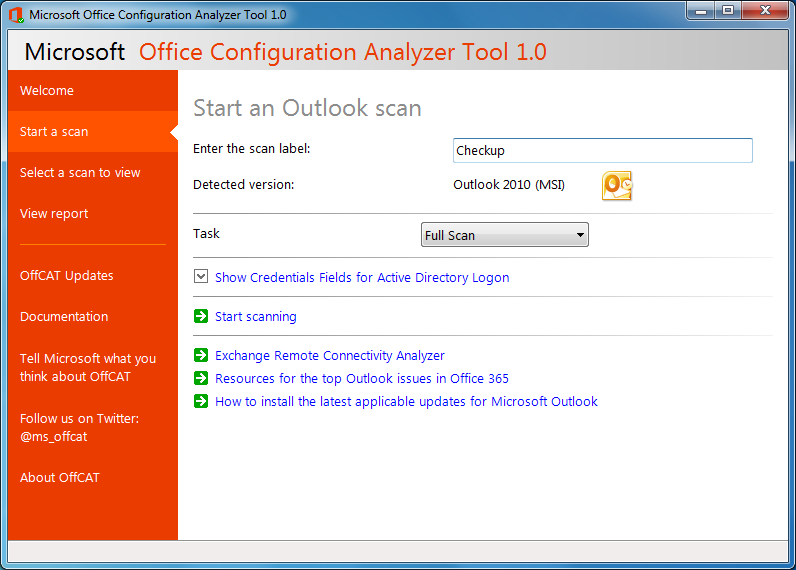
Your Comments & Opinion
Microsoft’s note-taking tool is now available for the Mac
Solve common Windows problems with a click
Browse your hard drive with this tabbed file manager
Tidy up your system after using the avast! uninstaller
Read, write and edit metadata in more than 130 file types with this command line tool
Read, write and edit metadata in more than 130 file types with this command line tool
Read, write and edit metadata in more than 130 file types with this command line tool