JumpListsView is a tiny NirSoft tool which displays the information contained in Windows 7 and 8's jumplists (file and folder names; creation, lasted modified and accessed times, file attributes, size and more).
This effectively allows you to track most of the files and folders opened on your PC, perhaps for months. And you could use this either as a reminder for yourself (what was the name of that podcast I opened last week?), or perhaps to get an idea what your kids were doing on the system last night.
The report does contain a lot of information, but as usual with NirSoft tools, it's displayed in a very capable grid. You can sort the list by file name, path, accessed time and any of the other attributes, for instance. And if you're looking for something specific then there's a File tool to help.
And if there's just too much data here to take in immediately, that's not a problem. The View menu allows you to save all items - or just those you select - to an HTML report, for reference later.
Version 1.10:
JumpListsView now reads the DestList structure of Windows 10.
Added 'Jump lists Filename' and 'Computer Name' columns.
Verdict:
This interesting NirSoft tool makes it easy to find out what's been happening on Windows 7 and 8 PC's




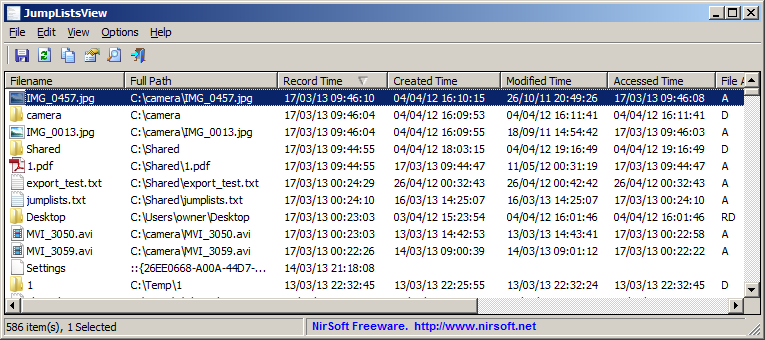
Your Comments & Opinion
Put jumplists to better use through the creation of macros
Quickly create industry-standard PDF files from any printable document
An expert-level PDF toolkit
A configurable system monitor
A configurable system monitor
Keep your desktop in order with this icon organisation tool