MusicZen is a portable tool for moving or copying a set of MP3s, renaming and organising them into folders at the same time.
The program works by reading the tags in your MP3 files. By default these will be organised into folders for each artist, then album, but there are several other options (Artists\Years, Artists\Years\Albums, Artists, Albums, Years\Albums, Years).
Each file will be renamed along the way, which may help if you've no consistent naming structure right now. By default they'll be named using the track number and title, but this changes according to your folder structure. If you're organising files according to their year, for instance, they'll given the album name first, then the track number, and finally the song title.
You're also able to decide whether files will be copied or moved, and MusicZen will handle everything else itself. This includes sorting out duplicates; if a file it's moving already exists, then the original will be left in the source folder. And if some MP3s have no tags then they'll be saved in an "Unknown" folder.
While this sounds like it could be quite complicated, a straightforward app-like interface means it really isn't. At a minimum, all you have to do is specify the source and destination folders, and click "Organize". And even if you click the Preferences tab, everything we've mentioned here can be defined with just three buttons.
Version 1.4.4 (changelog):
Update: Added www to urls.
Update: Free version is now portable.
Update: License file is now created by entering your name and email. No license key.
Fix: Justified text to the left for destination input field.
Verdict:
Experienced users might wish for more configuration options, but MusicZen has enough power for most people and is exceptionally easy to use




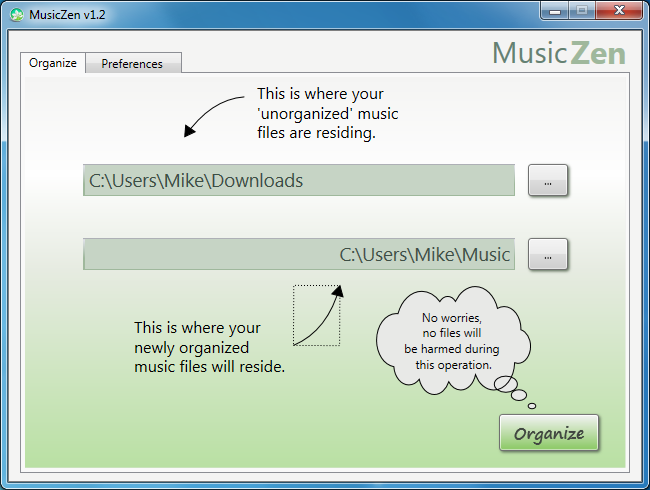
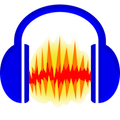


Your Comments & Opinion
Rename a large number of files quickly and easily
Rename a large number of files quickly and easily
Take control of your digital music collection tags
Manage, view, process and share your best digital images
View, organise, tag and generally get your MP3 collection in order with this powerful toolkit
Organise, sync and find duplicate audio files
A powerful to-do list manager that can be synchronised online
A powerful free paint package
A powerful free paint package
A powerful free paint package
A powerful free video editor
A powerful free video editor