ShadowCopy is a simple tool which can copy files from a source folder to your chosen destination - even if they're locked by Windows.
You could use a regular backup tool to do this, of course, as most support copying locked files already. But that could be a little inconvenient. ShadowCopy aims to be a quicker, more straightforward solution: just specify your source (C:\Users\[YourName]\Documents, say), the destination (maybe D:\Backup), and the files to be copied (*.DOCX, *.* or whatever it might be), click Copy and that's it.
If you do need more control, though, there are a few options available. You can choose whether or not to copy subdirectories, for instance, or overwrite existing files, just by checking a box or two.
And if you want to do this regularly, the program's support for command line switches means you can run it from a script. Something like "shadowcopy c:\*.* d:\ /s" will copy everything on your C:\ drive - even if it's locked - to D:\, including all subfolders.
Verdict:
It's a shame ShadowCopy isn't portable, but otherwise this is a quick and easy way to copy locked files




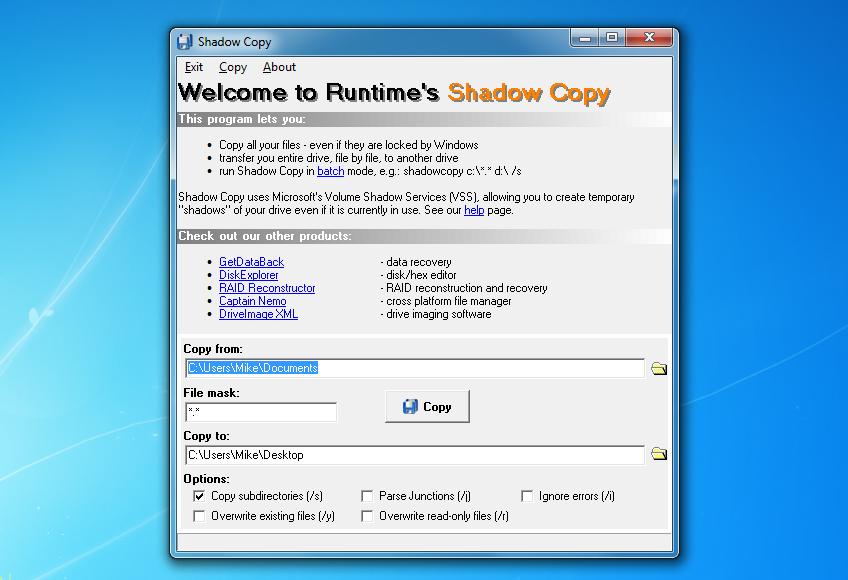




Your Comments & Opinion
Keep the contents of folders synchronised for backup purposes
A four paned Explorer replacement tool
Speed up and simplify the transfer of files on your PC
Copy any file - even if it's locked
Automatically organise your files with this rule based utility
Keep the contents of folders synchronised for backup purposes
Delete locked files when you next reboot
A replacement for Windows Explorer with a powerful tabbed interface
Browse your hard drive with this tabbed file manager
Tidy up your system after using the avast! uninstaller
Read, write and edit metadata in more than 130 file types with this command line tool
Read, write and edit metadata in more than 130 file types with this command line tool
Read, write and edit metadata in more than 130 file types with this command line tool