Like most small business owners, we end up jotting quick notes on a sticky note and then attaching it to our monitor. Problem is that we ended up keeping these notes, including important contact details, on the sticky notes for ages. The stickiness loses its effectiveness after a while and they easily drop off our monitor and on to our desk. Once this happens, the office cleaner may simply put the note in to the trashcan.
Recently I ended up losing a direct phone number to a key contact who was wanted to sponsor a section on our corporate website. Trying to get in touch with this contact was near impossible. Switchboard were reluctant to give out his information and his PA clearly wasn’t passing on our messages. We did get in touch, finally, but it taught us an important lesson.
Stickies is an electronic version of the standard sticky notes. You can add a virtual sticky note to your computer desktop and, when you shut down your computer, your sticky notes are stored on your hard drive. Better still, you can iconify or hide a sticky note, so you can reference it at a later date. You can create multiple notes, assign a colour reference to a sticky note and even include images and other media to your notes.
Stickies goes much further and enables you to keep your notes in sync with your other computers or simply move them to another machine. You can use your notes to remind you of a forthcoming event, enabling you to set an alarm or timed event so you see both the event and associated notes.
Verdict:
Enables you to create coloured sticky notes for your computer desktop



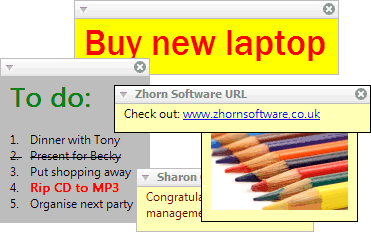
Your Comments & Opinion
Create multiple sticky notes on your desktop
Keep reminders on your iDevice
A free PDF reader and note taking tool
Keep your jottings organised with this virtual sticky notes app
This open-source Office alternative has several unique – and noteworthy – features.
This open-source Office alternative has several unique – and noteworthy – features.
This open-source Office alternative has several unique – and noteworthy – features.
This open-source Office alternative has several unique – and noteworthy – features.
A versatile mind mapping tool