Le Dimmer is a tiny portable tool with a single, simple task: it automatically dims everything on your desktop apart from the active window.
The program is very straightforward to use. Just run it, and the dimming starts right away; launch another application and that one will appear, while the other is dimmed. It's all very easy.
And if you decide you don't like the effect, or just don't need it any more, right-click Le Dimmer's system tray icon and select "Quit".
If you do need a little more control, though, there's a useful command line switch. Give the program a number between 0 and 255 ("LeDimmer.exe 150") and you're setting the "dim factor". 150 is the default; increase this to darken the rest of the screen even further, or cut the value to reduce the dimming effect.
Make sure you check the Le Dimmer Readme.txt file for more on this and other useful details.
Verdict:
A quick and easy way to help you focus on the task in hand




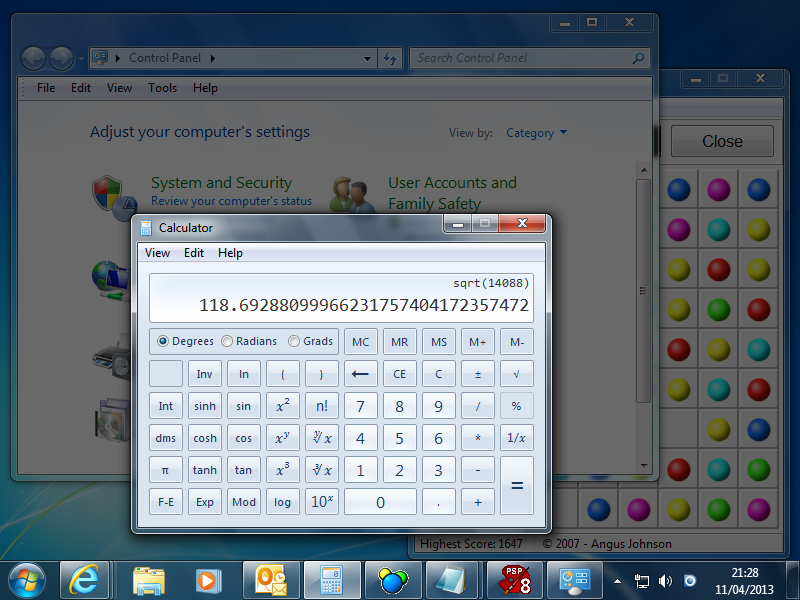
Your Comments & Opinion
Hide multiple desktop windows instantly
Position and resize windows from the keyboard
Easily move and resize desktop windows
Easily move and resize desktop windows
Keep any window on top of others
Take control of your desktop with this tiny window manager
Work with your files more effectively with this four-paned Explorer replacement tool
A four paned Explorer replacement tool
Analyze, search, back up, clean up, and generally get more from your hard drive with this suite of tools
Analyze, search, back up, clean up, and generally get more from your hard drive with this suite of tools
Browse your hard drive with this tabbed file manager