Freegate provides a simple and straightforward way to browse the web via anonymous proxies, so hiding your location from websites and perhaps allowing you to bypass local restrictions on the sites you can view.
There's nothing to install, and so no chance of Freegate messing up your network settings; just launch it, and after a brief one-time setup the program will connect to a few proxy servers. It will also open a browser window at a Chinese-language website (Freegate is aimed at internet users in China, though it works elsewhere as well), but there are no other marketing or adware hassles. Enter some other URL and you can browse more or less as normal.
As with most similar tools, we found a few performance issues. There were several occasions when pages took longer to load than we might have expected, or froze for a moment. For the most part, though, the program worked very well.
If you want an easy way to bypass some IP-related restriction for general browsing, then, Freegate is ideal. There's no way to tell how secure your traffic might be, though, so we'd recommend you turn the program off before doing anything sensitive or password-protected (shopping, online banking and so on).
Verdict:
A simple and straightforward proxy tool



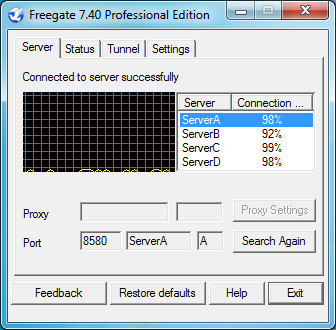
Your Comments & Opinion
Find hundreds of HTTP, HTTPS and Socks proxies, each rated for anonymity
Browse anonymously at the click of a button
Change your IP address and browse anonymously with a couple of clicks
Preserve your anonymity online with this interesting privacy tool
Preserve your anonymity online with this interesting privacy tool
Preserve your anonymity online with this interesting privacy tool
Speed-optimized 64-bit version of Firefox designed for the best possible performance
Speed-optimized version of Firefox designed for the best possible performance
The latest stable Chrome is a rather minor update
The latest stable Chrome is a rather minor update
The latest stable Chrome is a rather minor update