Every time you create, modify or access a folder on your PC, Windows records these details in the Registry. This has plenty of legitimate uses (it allows the system to maintain a list of your favourite folders, for instance), but it also means snoopers can monitor some of your PC activities, seeing which folders you're viewing and when. And that could be a real privacy risk.
The free ShellBag AnalyZer & Cleaner can help you understand this issue, though. And as the program name suggests, it works in a couple of ways.
Just launch the application (there's no installation required) and it will search for traces of any folders you've opened, giving their name, path, and last visit date. You can click any column header to sort by that field, and it's possible to filter the data in various ways. Choose "Deleted Folders", say, and you may find references to folders you deleted, even years ago, which could be an issue if the folder names themselves contain any sensitive information.
If you're worried about any of this, clicking Clean will provide some possible solutions. The program can delete references to particular folder types, scramble dates and times, even securely overwriting this information so there's no way it can be recovered later. (Which seems like overkill to us, but it's good to have the option.)
It's important to be careful about the options you select, however - there are risks here. If you delete the references to folders which still exist, then you'll lose their view settings: is that what you want? ShellBag AnalyZer & Cleaner can also delete references to system folders, but says that's "not recommended". Neither of these options is selected by default, so don't let that put you off using the program - just be sure to pay attention when you're exploring what it can do.
v1.24 brings:
- Improved support of Win10
- Improved UI
Verdict:
Small, simple and entirely free, ShellBag AnalyZer & Cleaner is a useful way to clear up records of your PC activities



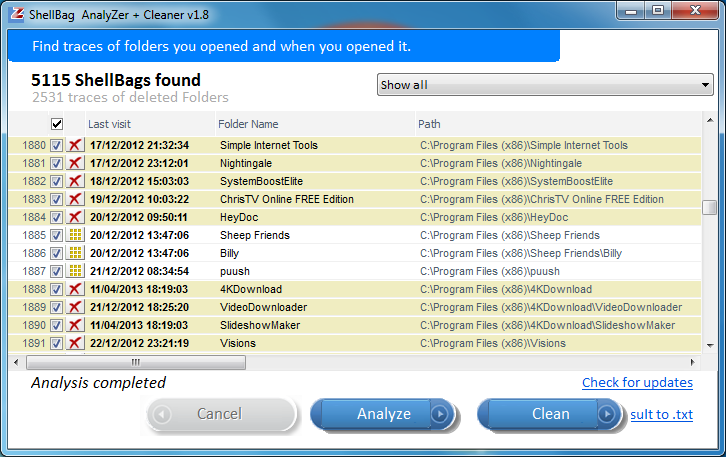




Your Comments & Opinion
Keep the contents of folders synchronised for backup purposes
Protect your privacy by block telemetry and tracking by Windows and other software
Boost your privacy in Windows 10
Easily control Windows telemetry settings
Protect your computer by running in a virtual environment
A powerful and flexible backup tool to protect your files for free
Seek out and destroy the most common malware with a click
Seek out and destroy the most common malware with a click
Protect your privacy by clearing program and Windows' logs
Avast's premium security suite is more powerful than ever
One of the most popular free security suites receives a major update