TCPLogView is a portable tool which logs TCP connections on your PC as they're opened and closed. And this makes it ideal if you want to look back on all your internet and network connections, not just those currently open.
As usual with NirSoft tools, all the relevant information is displayed in a neat grid: Event Time, Event Type (Open, Close, Listen), Local Address, Remote Address, Remote Host Name, Local Port, Remote Port, Process ID, Process Name, and the country information of the Remote IP. (Getting the country name requires a couple of additional files available from the TCPLogView site.)
There is one small issue. The program works by taking a snapshot of your open connections, and comparing it with the previous snapshot. And so if a TCP connection is opened and closed in between those two points, TCPLogView will never notice its existence.
In most situations, though, the program works very well. It's compact, portable, and runs on anything from Windows 2000 to 8. Just keep in mind that if you have Windows Vista or later, and UAC is turned on, then you'll need to run the program as an administrator to get all the relevant process information.
Verdict:
A simple and straightforward way to record your system's network connections




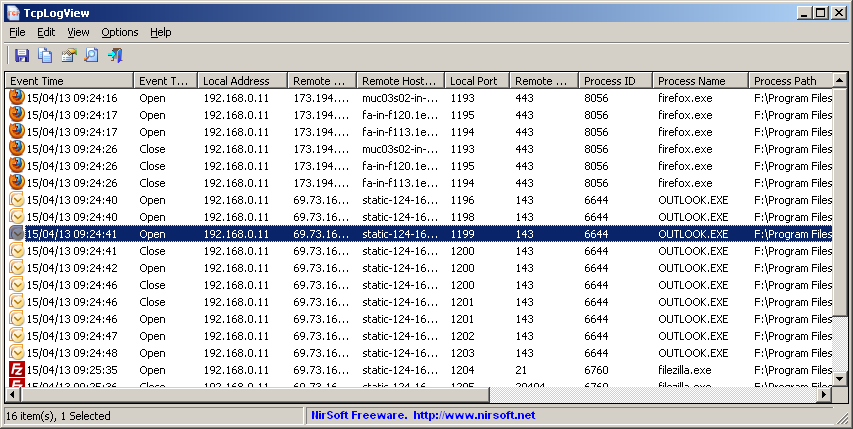
Your Comments & Opinion
Monitor your network and internet traffic in real time
Monitor your network and internet traffic in real time
Quickly check all the devices and computers that are currently connected to your network
View network latency for every new TCP connection
Log all open TCP connections
A free download manager for your USB drive
A free download manager for your USB drive
Send files quickly, safely and easily between computer and mobile devices.
Send files quickly, safely and easily between computer and mobile devices.
Send files quickly, safely and easily between computer and mobile devices.