JPGasPDF is a free (for personal use) and portable tool which can create PDF documents from JPEG images.
The program can be extremely simple. Click the Add button to add your JPEGs; click Create, provide a file name, and the program will build a PDF from the images: it's as easy as that.
There are also a few neat extras, though. If your JPEGs are in the wrong order, for instance, then you can rearrange them by dragging and dropping. And it's also possible to save and reload particular image lists. So you could have a standard list of pages which will open and close a PDF, say, and just add other files somewhere in the middle.
The program even displays a preview of each JPEG as you click on it. This is so small (around 80x60 pixels) that it's almost entirely useless, especially for text-based pages, but if your JPEGs include large graphics then there's a chance you might recognise them.
There is room for improvement, then, in particular with the ability to see what a particular JPEG contains. The preview needs to be larger, or you should at least be able to open the image for a closer look. (Double-clicking to launch it in the default JPEG viewer is one obvious route, but right now there's no double-click action at all.)
Otherwise, though, JPGasPDF does its work very well, and is also compact, easy to use, with no adware or other marketing hassles at all. If you don't currently have anything similar then we'd grab a copy immediately.
Verdict:
Its image previews need rethinking, but otherwise JPGasPDF is a quick and easy way PDF creator




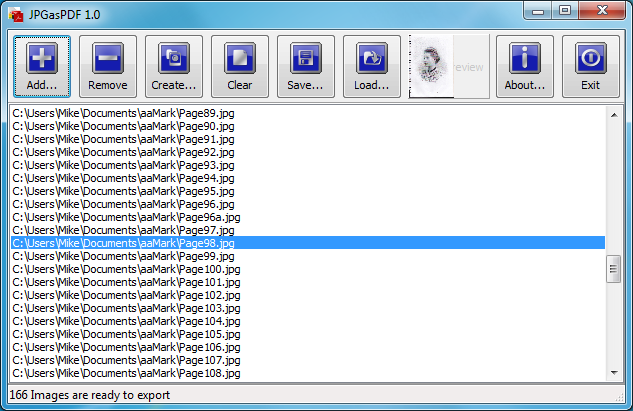




Your Comments & Opinion
Quickly create high quality PDF files from almost any Windows application
Split, convert, add passwords and otherwise work with your PDF files
Build, split, merge and digitally sign your PDF files
Quickly create industry-standard PDF files from any printable document
Scan documents to create editable PDFs with your mobile
Create, convert, watermark, encrypt and process PDFs
A free PDF reader and note taking tool
A small and simple document viewer for PDF, SVG, CBR/ CBZ, DjVu and more
Free video recorder and live streaming tool
Free video recorder and live streaming tool
Stream video, audio or pictures to any DLNA device
Stream video, audio or pictures to any DLNA device
Stream video, audio or pictures to any DLNA device