Ratool is a small utility which can help limit access to USB drives.
If you don't want users to be able to copy your files to a USB key, then launch Ratool, select "Allow Read Only", and click "Apply Changes". Any USB drives you currently have connected will still work as before, but if you remove and reconnect them - or try another drive - then you'll find it's no longer possible to copy files there. Attempt to do so in Explorer, say, and you'll be told the drive is "write-protected".
Or, if you don't want people to be able to use USB drives at all - maybe useful if you want to avoid the risk of infection by an autorun virus - then you can launch Ratool, select "Disable USB Disks Detection" and click "Apply Changes". Again, currently connected USB drives will continue to work as before, but plug in anything else and it won't appear in Explorer, or be accessible to your applications.
If this is all sounding a little familiar, then you're right, there are plenty of tools around which do more or less the same thing. But, these tend to work by simply applying a few Registry tweaks, and so it's not difficult to reverse their effects. (Running a similar tool, or just knowing where to look in REGEDIT will probably be enough.)
Ratool, meanwhile, will by default "lock" its changes, making them much more difficult to remove. We tried this, and sure enough, once Ratool had set our USB access preferences, three similar tools weren't able to change them back.
And if you really want to be secure, there's even an option to password-protect the program, preventing other users of your system from launching Ratool and restoring their USB access.
Version 1.3 brings:
1. [Fixed] – After Block All usb Storage devices , if you use “non used usb device” , it resets all the restrictions – Lock settings should be chosen (Critical)
2. [Fixed] – inaccessibility of Usbstor service causes ownership problem (rare)
3. [Fixed] – Some minor BUGS
4. [Added] – “Prevent Installation of USB Devices” feature added , this feature allows you Block all USB Devices except yours (like white list)
Verdict:
A small but capable program which does a good job of write-protecting and disabling USB drives




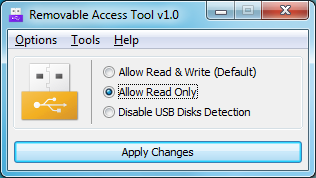
Your Comments & Opinion
Be warned if you shut down your PC and forget to remove a CD, DVD or external disc
Take control over the drive letters assigned to your USB devices
Take control over the drive letters assigned to your USB devices
Create and restore backup images of USB flash drives, MP3 players and more
Protect your USB drives from Autorun viruses
Protect the files on your flash drive with this tiny, but useful utility
Seek out and destroy the most common malware with a click
Seek out and destroy the most common malware with a click
Track and recover your lost or stolen laptop with this free tool
Maintain the security, privacy and performance of your computer
Create secure passwords, store them safely, then drag and drop to use them with this powerful security tool