Start Menu Reviver is a Metro-style Start Menu replacement which runs on Windows 7 and 8. Install the program and it pops up whenever you press the Windows key or click the Start orb.
The menu looks good, and works well. Left-hand buttons give you one-click access to common destinations: the Search window, Run box, Recent Documents list, Network and Sharing Centre and more. Right-hand tiles initially give you access to various folders (My Computer, Documents, Pictures, Music, Videos), applications and system areas (Control Panel, Task Manager), as well as switching you to the Start Screen in Windows 8 (you can launch Windows 8 apps from the menu, too). A Search box helps you find what you need, and a Power button displays all the usual options: Log Off, Switch User, Lock, Sleep, Hibernate, Restart, Shutdown.
You'll also want to customise these tiles, of course, and there are multiple ways to do this. Move the mouse cursor to the right of the menu, for instance, and a view of your Program Files folder appears; find an executable, drag and drop it onto a tile and it'll be added immediately.
Alternatively, right-clicking any of the right-hand tiles provides an option to customise it with a shortcut of your own. This can point to a program, document or website, and can optionally be set to run as an Administrator, if necessary. And if there's not enough space, the larger tiles can optionally be used to hold four individual shortcuts, giving you up to 32 in total.
There are some annoyances here. If you type the name of a program in the regular Start Menu search, for instance, you can immediately use the up and down cursor keys and press Enter to select and launch whatever you need. With Start Menu Reviver, though, the keyboard focus remains on the Search box, so you can't do any of this. To select and launch a program you must double-click it with the mouse (or tap it on a touch screen).
Start Menu Reviver also isn't quite as configurable as we'd like (the left-hand buttons appear to be fixed), and it uses a notable amount of RAM (50MB or so on our test PC).
The program looks great and has plenty of features, though, so if you need a Start Menu alternative then it's well worth considering.
Verdict:
Keyboard and search support needs work, but Start Menu Reviver is already a stylish and feature-packed Start Menu replacement




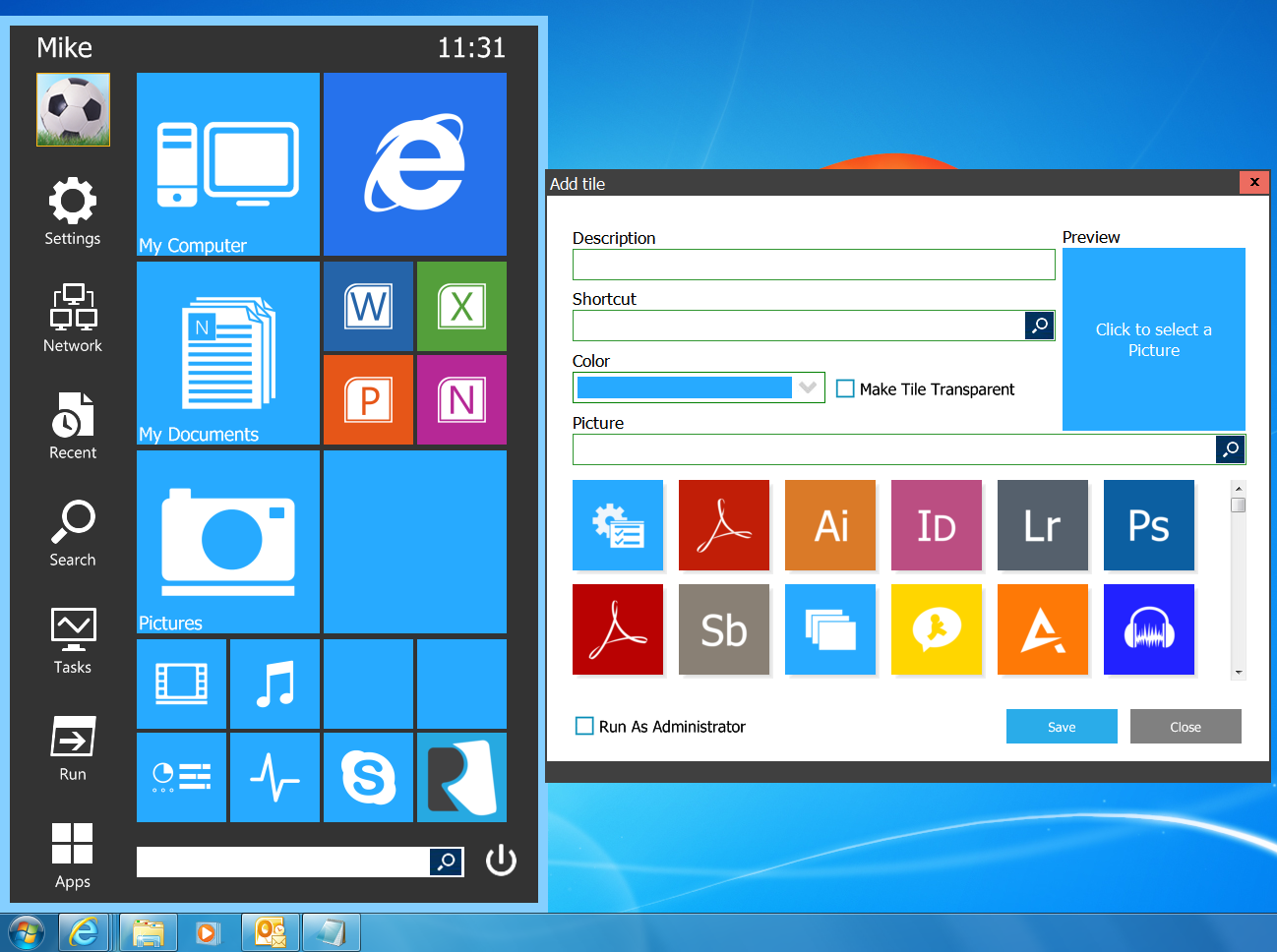
Your Comments & Opinion
Restore the Start button to the taskbar of Windows 8
Replace the bulky Windows Start Menu with a fast, efficient, Windows Classic-style version
Restore the Start menu to Windows 8/8.1
Bypass the Start screen when you log on to Windows 8
Revamp and extend the Windows 8 interface with this interesting tool
Enhance the Windows Start menu in XP – or bring it back in Windows 8
A notepad/ to-do tool with cloud sync
An advanced launcher tool for Windows power users
An advanced free tool for renaming large numbers of files in a flash
Run software in an isolated environment to prevent it from making changes to your system
Browse your hard drive with this tabbed file manager