Steganography in computing terms is the art of hiding messages, images or even complete files – inside other files. It’s a good way to share confidential information because you’re effectively doing so in plain sight. The host file appears to be completely normal, and unless you know there’s something there and have the right tools to get to that information, it can pass unnoticed.
As its name implies, SteganoPEG is a simple tool designed to let you hide files inside JPEG files. Once installed – you’ll need the .NET Framework 3.5 or later installed (standard from Windows 7 onwards) – just fire up the program.
First, leave the option for embedding selected, then enter a password to encrypt the files within the image for extra protection. Next, choose your target image file bearing in mind the following restriction: SteganPEG won’t allow you to add any files that result in the original image’s file size being exceeded. As files are added, the program attempts to compress the image to free up space to accommodate them without growing the overall size – this makes sense, as trying to pass off a 3MB image as a 10MB image because a 7MB file has been embedded inside it would arouse suspicion.
In our tests, we found the program easily handled smaller text files and documents, and even program files, but struggled with larger files that had already been compressed, such as PDFs or other JPEG files.
Ultimately it’s a game of trial and error, and you’ll get best results with images that haven’t already been heavily compressed, giving you more room to squeeze your files into. Once you’ve managed to get your files safely embedded, though, it’s a simple case of clicking Save Stegged Image… and then passing the file on to your contact, who will need their own copy of SteganPEG (plus the password you created) in order to get the files back again.
We’ve no idea how strong the encryption is, but seeing as the program’s main aim is to hide files inside other files to prevent them from being noticed in the first place, it's not necessarily as important as it might otherwise be.
Verdict:
If you want to sneak files past other people by hiding them inside innocent-looking images, SteganPEG does the job.



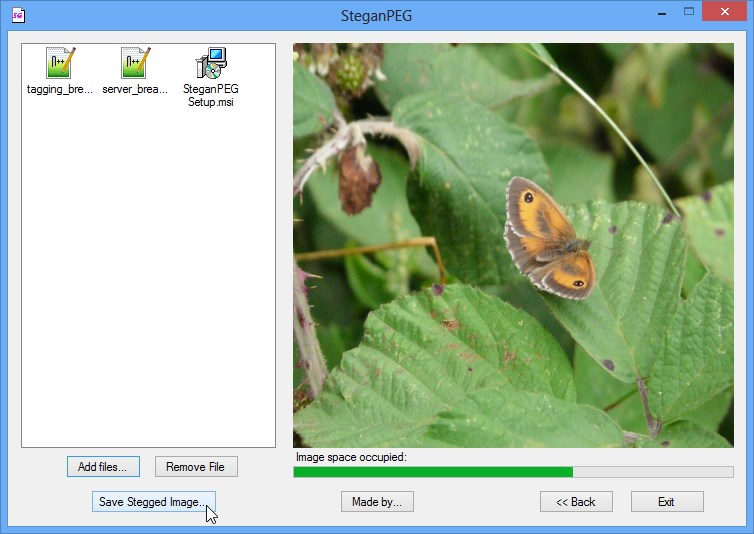



Your Comments & Opinion
Lock down your files with one of the most secure forms of cryptography.
Lock down your files with one of the most secure forms of cryptography.
Lock down your files with one of the most secure forms of cryptography.
Lock down your files with one of the most secure forms of cryptography.
Hide secret documents inside audio files - and audio CD tracks
Hide messages inside images (no password required)
A super secure text editor that offers triple AES encryption
A very customisable Windows desktop lock screen
Find and fix malware problems
Seek out and destroy the most common malware with a click
Seek out and destroy the most common malware with a click
Seek out and destroy the most common malware with a click