ICopy is a free, portable and open-source tool which can transform your printer and scanner into a powerful photocopier.
Getting started can be as easy as launching the program and clicking the Copy button. ICopy will then simply scan whatever is on your scanner right now, and send it to the printer.
There are plenty of additional settings available, though. These start by simply choosing the number of print copies you'd like. But you also get the ability to choose what you're scanning (colour, greyscale or text), your print mode (colour or black and white), paper size and printer options. An "Image Settings" dialog allows you to set the scanning image resolution, brightness, contrast and more, there's Document Feeder support, and a Preview option will give you an early view of each scan.
ICopy doesn't restrict you to simply printing your scanned pages, either. You can alternatively save a single page as an image. And there's even an option to combine one or more scanned images into a single PDF file.
Version 1.7.0 is a maintenance release which includes:
ADD: Added /quality command line parameter to adjust JPEG quality [bug 289]
FIX: Fixed a problem that may result in corrupt PDF [bug 298]
FIX: Fixed a problem with the acquisition area in command line mode [bug 284], [bug 302]
FIX: Handling of 0x80210008 WIA_ERROR_USER_INTERVENTION [bug 270]
FIX: Fixed a problem with settings when computer name starts with a number [bug 253]
FIX: If folder output is given in command line mode, save directly without asking [bug 285]
FIX: Paper size changed when going to printer settings with some printers [bug 277]
CHANGED: Default resolution brought to 300 DPI, and default settings are now tweakable [bug 278]
Verdict:
A quick and easy way to print or save scanned images




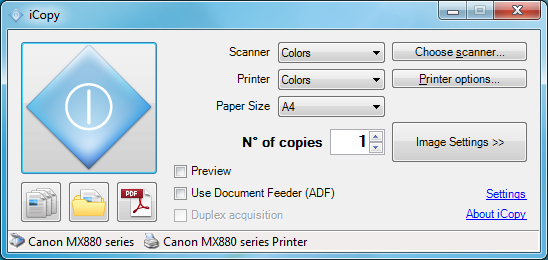




Your Comments & Opinion
Keep the contents of folders synchronised for backup purposes
Breathe new life into your old scanner with this handy scanning tool
Create a physical copy of your hard drive with the absolute minimum of hassle
A powerful command-line backup tool
Copy files faster with this batch processing tool
Work with your files more effectively with this four-paned Explorer replacement tool
A four paned Explorer replacement tool
Analyze, search, back up, clean up, and generally get more from your hard drive with this suite of tools
Analyze, search, back up, clean up, and generally get more from your hard drive with this suite of tools
Browse your hard drive with this tabbed file manager