It's a fundamental law of computing: multimedia files are never in the format you need. And so while in theory something like an iPhone is great for watching videos on the move, in practice they'll need to be in something like M4V, MP4 or MOV formats, and getting your files converted can be a problem. But that's where HandBrake comes in.
The program accepts video data in just about any source format, including DVDs (as long as they're unencrypted: commercial DVDs can't be imported unless you install extra libraries).
You can then choose your output format (MP4 or MKV), and apply whatever additional tweaks you might need. Videos can be resized or cropped, for instance, filtered in various ways (deinterlace, denoise, deblock, more), you're able to choose the destination frame rate, or even set a target size for the converted file so you can be sure it'll fit on your target device.
If you prefer a simple life, though, you can just choose one of the conversion presets like iPhone and iPad or AppleTV. HandBrake will automatically set all its other options, and all you have to do is click Start and wait for your new video or audio file to arrive.
Note that this is the portable version of HandBrake.
Verdict:
An effective way to convert videos, especially for Apple devices - and much easier to use than most of the transcoding competition




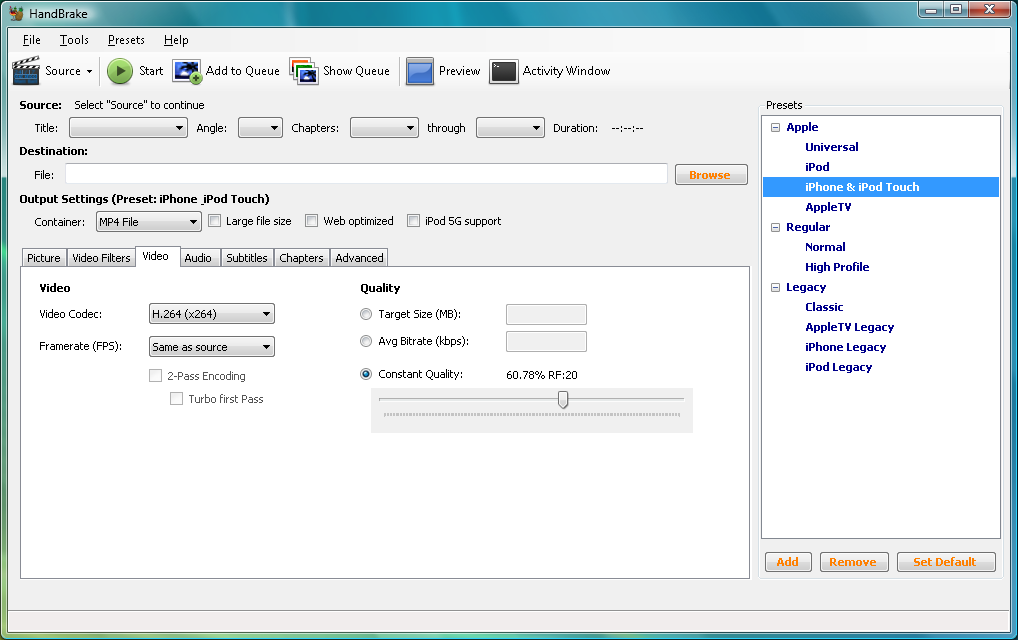




Your Comments & Opinion
All the codecs you need to play virtually any video or audio you may encounter
Play just about any video or audio format using this versatile media player
Easily convert just about any videos into MP4s or MKV
Easily convert just about any videos into MP4s or MKV
Easily convert just about any videos into MP4s or MKV
Send text messages from your iOS device completely free of charge.
A versatile messaging app for all your devices
Minor update to the popular email client, but with a limited number of new features
Simply the best free portable audio recording, editing and mixing tool
Probably the best mid-range photo editor for Windows.
This easy-to-use SFTP and FTP client will protect your file transfers from snoopers