Windows Explorer has displayed file metadata for a very long time. Click an image, say, and you'll see (and have the option to edit) details like the picture title, author, comments, camera manufacturer, model and more. This allows you to record useful extra information about each file, and is also used by Windows Search, so for instance searching for "Title:Fiji" would locate all files with "Fiji" in the title.
Ever since Windows Vista, though, metadata has been restricted to just a few file types: images, MP3's, Office documents and so on. But it doesn't have to be this way. Install File Metadata and you'll be able to create, view and edit metadata for just any file type you like.
Once installed, you have to turn on metadata for new file types via the program's File Association Manager. This looks horrific, with long lists of possible properties and their various details, and will probably scare off many potential users immediately. But don't panic, it's not as bad as it seems.
If you want to add metadata support for text files, say, then all you have to do is scroll the left-hand "File Extensions" list, select the TXT file type, and click "Add File Meta Handler". Clicking a TXT file in Explorer should immediately display metadata for that file (if not, make sure the Explorer Details pane is displayed), and you'll be able to add a title, comments, category, subject and more (if you get an error message, restart your PC and try again).
Once you get past the intimidating File Association Manager and realise how simple it is, File Metadata works just fine, and is a great way to help classify and locate your files.
But beware, one reason Microsoft dropped this feature from Windows Vista is that your metadata can be "lost". The tags are stored as NTFS properties, and so disappear if, say, you move your files to a FAT-based file system, or email them to someone. This won't be a critical problem for everyone, but you do need to be aware of it, and we'd recommend careful testing before you start creating metadata for a large number of files.
Verdict:
The interface needs simplifying, but otherwise File Metadata is a neat Explorer extension which helps you work with metadata for any file type




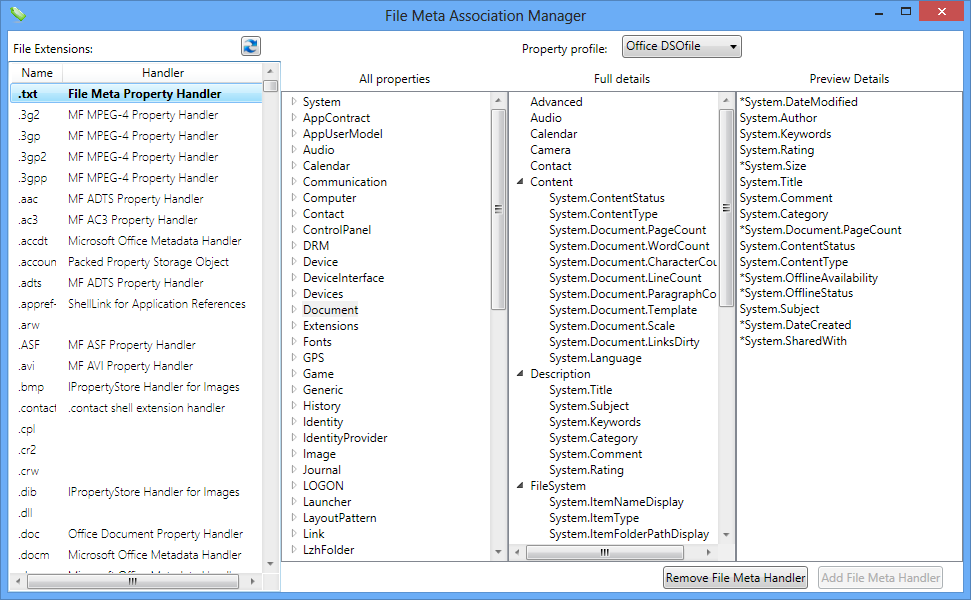
Your Comments & Opinion
View, organise and manage your media files
Extend Explorer to see and edit metadata for any file type
Get your digital image collection in order with this free photo manager
Easily track down duplicate files which may be wasting your hard drive space
Easily track down duplicate files which may be wasting your hard drive space
Clean, optimise, tune and tweak your PC to deliver its best possible performance
Keep your hard drive in top condition with this powerful disk defragmentation tool
Defragment your registry to boost the performance of Windows.